Edit your CSV online with Row Zero
Row Zero is the best CSV editor online. Simply upload your file to view, edit, sort, filter, graph, and format CSV online. Row Zero is an online spreadsheet that works like Excel and Google Sheets but is 1000x more powerful. Easily edit CSV files online for free.
This post explores the features that make Row Zero the best online CSV editor for large files.
5 Reasons Row Zero is the Top Online CSV Editor
- Big data power
- Full-featured, yet simple
- Connected to your data
- Any CSV or file format
- Free CSV editor online
1. Big data power
Row Zero is built for big data. Traditional spreadsheets can't handle big CSV files. The Excel row limit is 1,048,576 rows and the Google Sheets limit is 10M cells. Row Zero easily opens CSV files more than 1 million rows and even supports billion row spreadsheets. If you need a large online CSV viewer and editor, Row Zero is your best choice.
2. Full-featured yet simple
Row Zero is much more than a big online CSV viewer and editor. It's a full-featured spreadsheet with unrivaled power and speed in a familiar, easy-to-use interface. Here's a breakdown of a few key features:
Edit, filter, sort, and format CSV files: Row Zero makes it easy to edit, filter, sort, and format CSV files online. Whether you need to make a small edit, clean up data, remove duplicates, or do big data analysis, you can easily edit your CSV file online with familiar spreadsheet features. At any time you can download your new, clean CSV file or import directly to your database or data warehouse.
Excel-compatible formulas: Row Zero works like Excel and Google Sheets. Write Excel-compatible formulas across millions of rows and filter, sort, pivot, and graph the way you're used to. As an online spreadsheet, Row Zero also offers the collaboration and sharing features of Google Sheets. When you need to work with big data in a spreadsheet, Row Zero is the best alternative to Excel and Google Sheets.
Dynamic pivot tables: Row Zero makes it easy to create pivot tables from CSV files. Pivot tables are a great way to quickly analyze CSV files and visualize CSV data. Row Zero pivot tables are dynamic and auto-update as you edit source data.
Charts and Graphs: Chart and graph CSV files online in seconds. Charts dynamically update as you filter, sort, and edit your CSV data. You can also create pivot charts from pivot tables.
Python: Row Zero spreadsheets have a native Python code window that let you create custom spreadsheet functions to clean and analyze your CSV with Python. You can also import python packages to analyze your CSV with pandas, scipy, numpy, etc.
3. Connected to your data sources
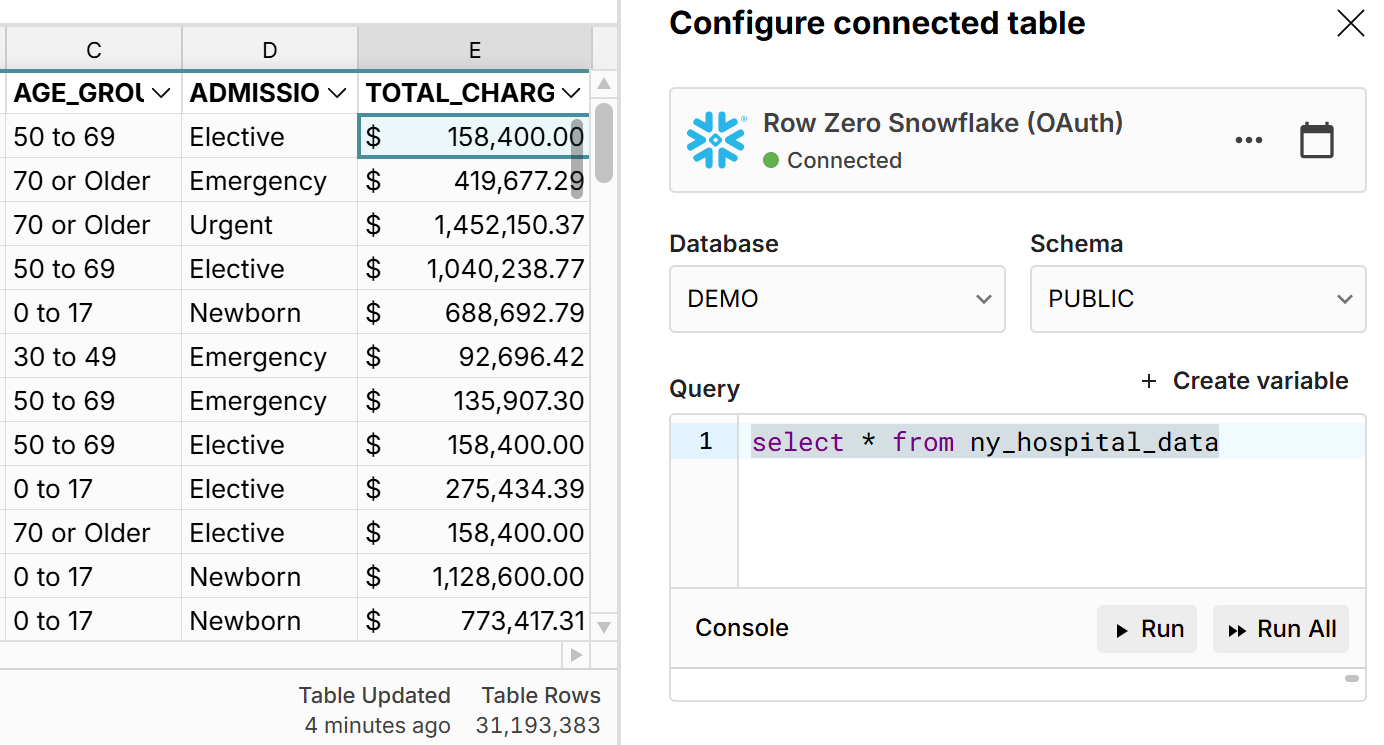 Row Zero spreadsheets can connect directly to your data source with connectors to Postgres, Snowflake, Databricks, Redshift, BigQuery, and S3. This unlocks big efficiencies for importing and exporting your data. You can use Row Zero to view and edit CSV files before importing to your database or data warehouse or use Row Zero as a powerful spreadsheet GUI. You can easily open CSV files from S3. And if your CSV file is an export from your database or data warehouse, you can connect Row Zero directly to your data source to dynamically import your data and build connected sheets that auto update as data refreshes. This lets you automate CSV work and stop manually exporting and importing CSV files and repeating your analysis. It also improves data governance and security.
Row Zero spreadsheets can connect directly to your data source with connectors to Postgres, Snowflake, Databricks, Redshift, BigQuery, and S3. This unlocks big efficiencies for importing and exporting your data. You can use Row Zero to view and edit CSV files before importing to your database or data warehouse or use Row Zero as a powerful spreadsheet GUI. You can easily open CSV files from S3. And if your CSV file is an export from your database or data warehouse, you can connect Row Zero directly to your data source to dynamically import your data and build connected sheets that auto update as data refreshes. This lets you automate CSV work and stop manually exporting and importing CSV files and repeating your analysis. It also improves data governance and security.
4. Any CSV or file format
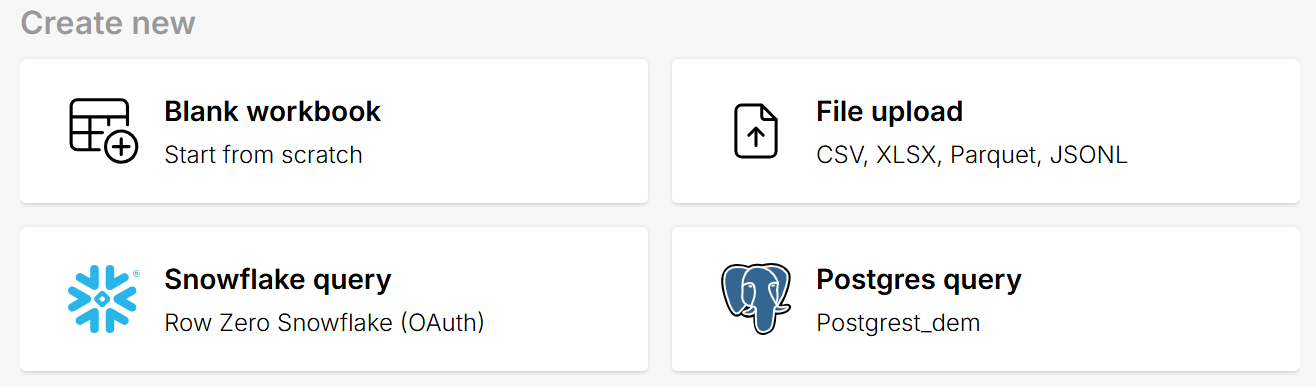 With Row Zero, you can use the same tool for a variety of file formats and are not limited to just CSVs like other online CSV file viewers and editors. Easily open and edit massive CSV files and convert other files types to CSV. Row Zero will automatically unzip and open CSV.gz file online in your spreadsheet. Supported file types include TSV, TXT, Parquet, JSONL, XLSX, .gz, .zip, and any large flat file in a tabular format.
With Row Zero, you can use the same tool for a variety of file formats and are not limited to just CSVs like other online CSV file viewers and editors. Easily open and edit massive CSV files and convert other files types to CSV. Row Zero will automatically unzip and open CSV.gz file online in your spreadsheet. Supported file types include TSV, TXT, Parquet, JSONL, XLSX, .gz, .zip, and any large flat file in a tabular format.
5. Free CSV Editor Online
Row Zero is the best free CSV editor online. There's nothing to download. Just open a workbook and import your CSV file. The free plan lets you have one workbook with unlimited sheets and can easily open and edit big CSV files more than 1 million rows. For unlimited, more powerful workbooks, advanced security, and two-way data sync you can upgrade to a paid plan starting at $10/month.
Conclusion
Row Zero is the best online CSV viewer and editor. You can easily open big CSV files in an online spreadsheet where you can edit, filter, sort, and format your CSV. You can create a graph from CSV in seconds, create pivot tables to visualize CSV data, and clean and analyze your CSV with Python functions. Unlike other CSV openers and editors, Row Zero works with a variety of file types including CSV.gz and can connect directly to your database or data warehouse. This lets you automate CSV work, build dynamic spreadsheets, and preview CSV files before importing to your database. You can also use Row Zero as a powerful CSV GUI on top of your database or data warehouse. You can try Row Zero for free and see why Row Zero is the best online CSV editor.