 Many choose Apple computers for power and speed, but are underwhelmed by Apple Numbers and Excel for Mac. Row Zero is an enterprise-grade spreadsheet that is 1000x more powerful than other spreadsheet alternatives and runs in the cloud, so it is a good spreadsheet for Mac users (and any operating system).
Many choose Apple computers for power and speed, but are underwhelmed by Apple Numbers and Excel for Mac. Row Zero is an enterprise-grade spreadsheet that is 1000x more powerful than other spreadsheet alternatives and runs in the cloud, so it is a good spreadsheet for Mac users (and any operating system).
In this post, we'll show why Row Zero is the best spreadsheet for Mac users and compare to other Excel alternatives for Apple users.
- What is Row Zero?
- Why Row Zero is the best spreadsheet for Mac users
- Pros and Cons of Excel for Mac
- Pros and Cons of Apple Numbers
- Pros and Cons of Google Sheets for Mac
- Other Excel alternatives more Mac users
- Conclusion
What is Row Zero?
Row Zero is a next-gen spreadsheet that works like Excel and Google Sheets but supports billion row datasets (1000x Excel's limits) and is much faster than legacy spreadsheets. Row Zero is a cloud spreadsheet, so it's highly performant on any operating system. It's the best spreadsheet for Mac users who work with big data or complex spreadsheets. Row Zero has built-in connectors to popular data sources like Snowflake, Databricks, Postgres, etc., so you can build auto-updating connected spreadsheets.
Why Row Zero is the best spreadsheet for Mac users
Row Zero runs in the cloud and is full-featured for Mac users. Row Zero offers several unique advantages over legacy spreadsheets for Mac users:
1. Most powerful spreadsheet for Mac users - by 1000x
Row Zero is the world's fastest and most powerful spreadsheet. Row Zero supports millions of rows on the Free plan and Enterprise plans support billion row spreadsheets - 1000x bigger than Excel for Mac or Apple numbers. Here's a breakdown of data size limits by spreadsheet: 
2. First-class Mac experience
Compared to Excel for Mac, Row Zero is specifically designed to be full-featured and highly performant for Mac users with big data needs. Even keyboard shortcuts have been optimized for Mac users, including opt key shortcuts. 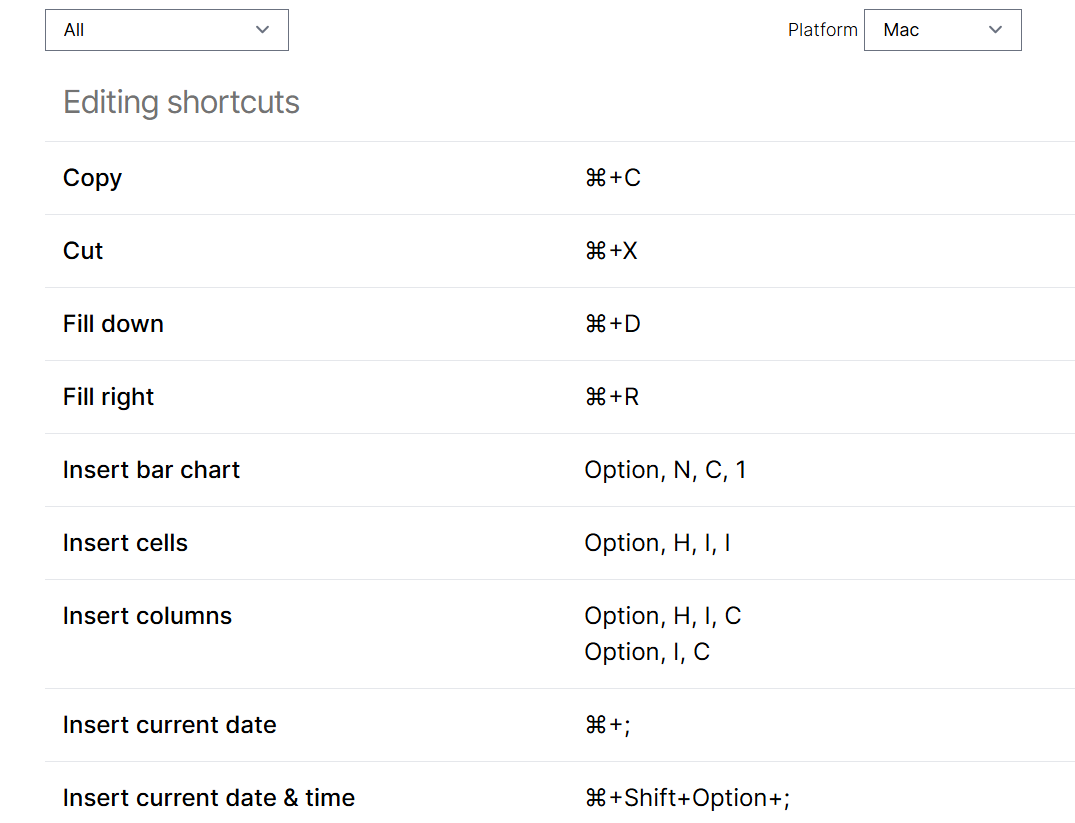
3. Built-in data connectors
Row Zero has built-in data connectors to streamline data import, automate data updates, and enable dynamic dashboards, reports, analysis, etc. Built-in connectors include Snowflake, Databricks, Redshift, BigQuery, Postgres, and Amazon S3.
4. Enterprise-grade spreadsheet
Row Zero is an enterprise-grade spreadsheet with advanced security, collaboration, and performance features that power the world's biggest companies. Enterprise security and governance features let orgs set advanced access controls and optionally restrict data export, sharing, copy/paste, etc. Data teams can share queries with non-technical teammates as dynamic, one-click data sources that can be refreshed or scheduled to update automatically.
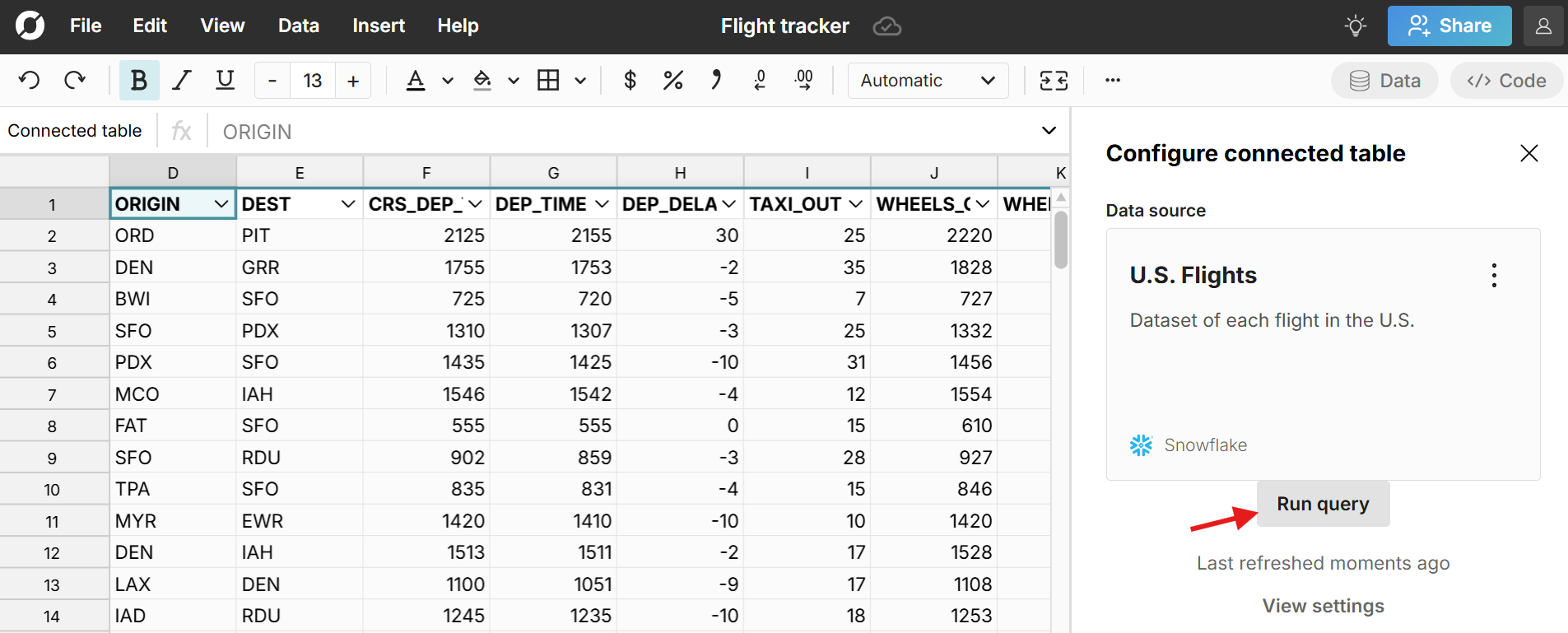
And since Row Zero runs in the cloud, it doesn't rely on your computer's resources to process data so you don't need to worry whether a machine is powerful enough or has the right operating system.
5. Native python window
Row Zero spreadsheets have a native python window for writing custom functions and importing python packages like numpy, scipy, and pandas.
6. Support for large file formats
Row Zero makes it easy to open large files in a spreadsheet. You can open and edit big CSV files, parquet, JSONL, .txt, .gz files, XLSX, etc. You can also dynamically update your spreadsheet with a new file with a simple import to a specific cell.
Pros and Cons of Excel for Mac
While Excel for Mac has improved over the years, it still differs from Excel for Windows in several important ways. The primary benefit of using Excel for Mac is that it offers the same core interface as Excel for Windows and XLSX files work across both versions of Excel.
The biggest drawbacks of Excel for Mac is that it has the same core limitations as Excel for Windows and some core features are missing or limited in Excel for Mac compared to Excel for Windows.
Core Excel limitations:
- Row limit: 1,048,576 rows
- Column limit: 16,384 columns (AFD)
- File format limits - Excel natively can import .csv, .txt, and .xlsx files.
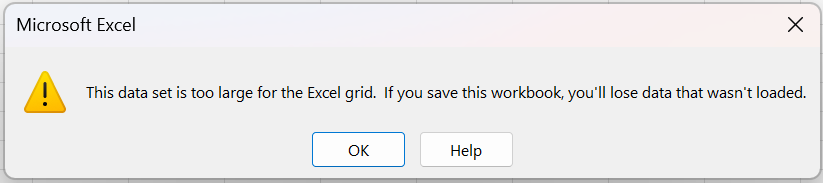
Missing or limited features in Excel for Mac:
- Power Pivot and Power Query (Get & Transform) are limited or unavailable.
- Limited Add-ins: COM add-ins (which are used to automate Excel) and many third-party extensions aren’t supported on Mac.
- Keyboard Shortcut Differences: Some Excel shortcuts are different or unavailable, which can slow down power users. In particular, key tips and option shortcuts are unavailable on Excel for Mac, so power users are forced to purchase a shortcut add-on like Accelerator Keys.
- Less Support for Advanced Automation: Especially when working with VBA or external data sources.
- No VBA UserForms toolbox or ActiveX controls
- Fewer Data Analysis ToolPak options
- Slower Updates: Excel for Mac may lag behind the Windows version in receiving new features.
If you are a basic Excel user, you'll probably be fine using Excel for Mac. If you're a power Excel user or need to work with big data, then you may need to consider a more powerful Excel alternative for Mac, like Row Zero.
Pros and Cons of Apple Numbers
Apple Numbers is the free spreadsheet application on macOS and iOS. It's part of the iWork suite, along with Pages (word processor) and Keynote (presentation software). Apple Numbers biggest strength is that it works seamlessly across the Apple ecosystem, has a minimalist interface, and is free for Apple users.
Apple Numbers biggest weakness is that it is not well suited for big data or complex analysis.
Core Apple Numbers limitations:
- Row limit: 1,000,000 rows
- Column limit: 1,000 columns (ALL)
- File format limits - Numbers natively can import .numbers, .csv, .tsv, .txt, and .xlsx files.
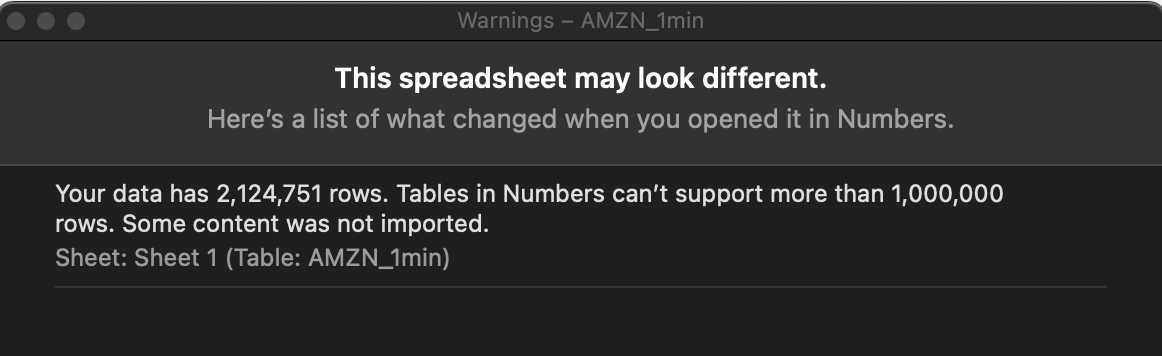
Limited or missing features compared to other spreadsheets
- Lacks many advanced formulas, scripting capabilities, and data tools.
- Limited support for external plug-ins, macros, and data connectors.
- Not designed for big data or heavy business use.
If you need a basic spreadsheet on an Apple device, Apple Numbers is easy to use. However, if you need to do big data analysis, you will likely need a more powerful spreadsheet, given the Apple Numbers row limit.
Pros and Cons of Google Sheets for Mac Users
Since Google Sheets is accessed via the web browser, Google Sheets is essentially the same whether you're on a Mac or Windows computer. The primary differences are related to keyboard shortcuts and the process for uploading and downloading files. Google Sheets is a good spreadsheet for Apple users who want the typical spreadsheet experience and don't need to work with big data or complex analysis.
Google Sheets biggest weaknesses is that it isn't designed to work with big datasets or computationally heavy spreadsheet analysis. Here's a breakdown of Google Sheets data limits:
Core Google Sheets limitations
- Row limit: 10 million cells - while it's theoretically possible to have a spreadsheet that is 10M rows and 1 column, in practice, Google Sheets can slow down and become unresponsive when working with hundreds of thousands of rows of data.
- Column limit: 18,278 columns (ZZZ)
- File format limits - Numbers can import .csv, .tsv, .txt, .ods, and .xlsx files. However there is a 100 MB import file size limit.
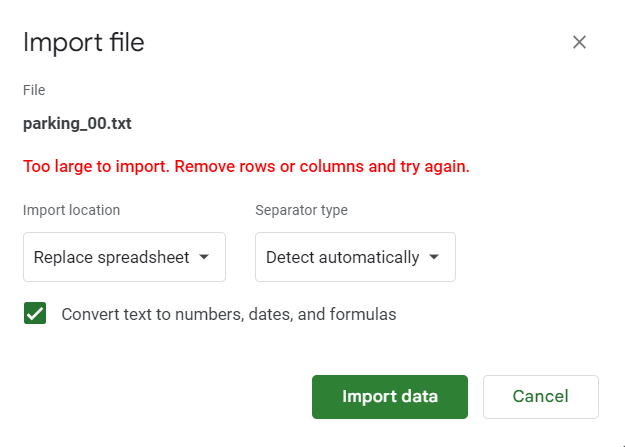
Other Excel alternatives more Mac users
There are a few other apple spreadsheet alternatives for mac users.
- Libre Office is a free, open-source Excel alternative for Mac users. It has features similar to Excel.
- Rows is an alternative spreadsheet focused on interactivity and data connectors. Rows has a data limit of 100,000 rows and 404 columns, so it is not intended for big data analysis, but can be useful for collaborative data analysis. Read our Rows review.
- Airtable is a cloud-based platform that combines the functionality of a spreadsheet and a database that runs in the cloud so it's usable both via a web browser and a downloadable macOS desktop app. Airtable similarly has a fairly low data size limit (100,000 records per table and 250,000 records per base) so it's not intended for big data spreadsheet work.
Conclusion
Apple computers excel on performance and speed. Some users upgrade to a powerful Mac computer hoping to speed up Excel, but then ultimately are still constrained by the core Excel limits. Apple Numbers is fine for basic spreadsheet work, but is underpowered compared to spreadsheet alternatives. Row Zero is a powerful spreadsheet for Mac users that is 1000x more powerful than legacy spreadsheets and is a cloud spreadsheet that works well on Mac, Windows, Linux, etc. Row Zero even is optimized for Mac spreadsheet shortcuts using the Opt key. Whether you need a fast spreadsheet for Macbook Air or a powerful spreadsheet for Mac Pro, Row Zero is the best spreadsheet for macOS.