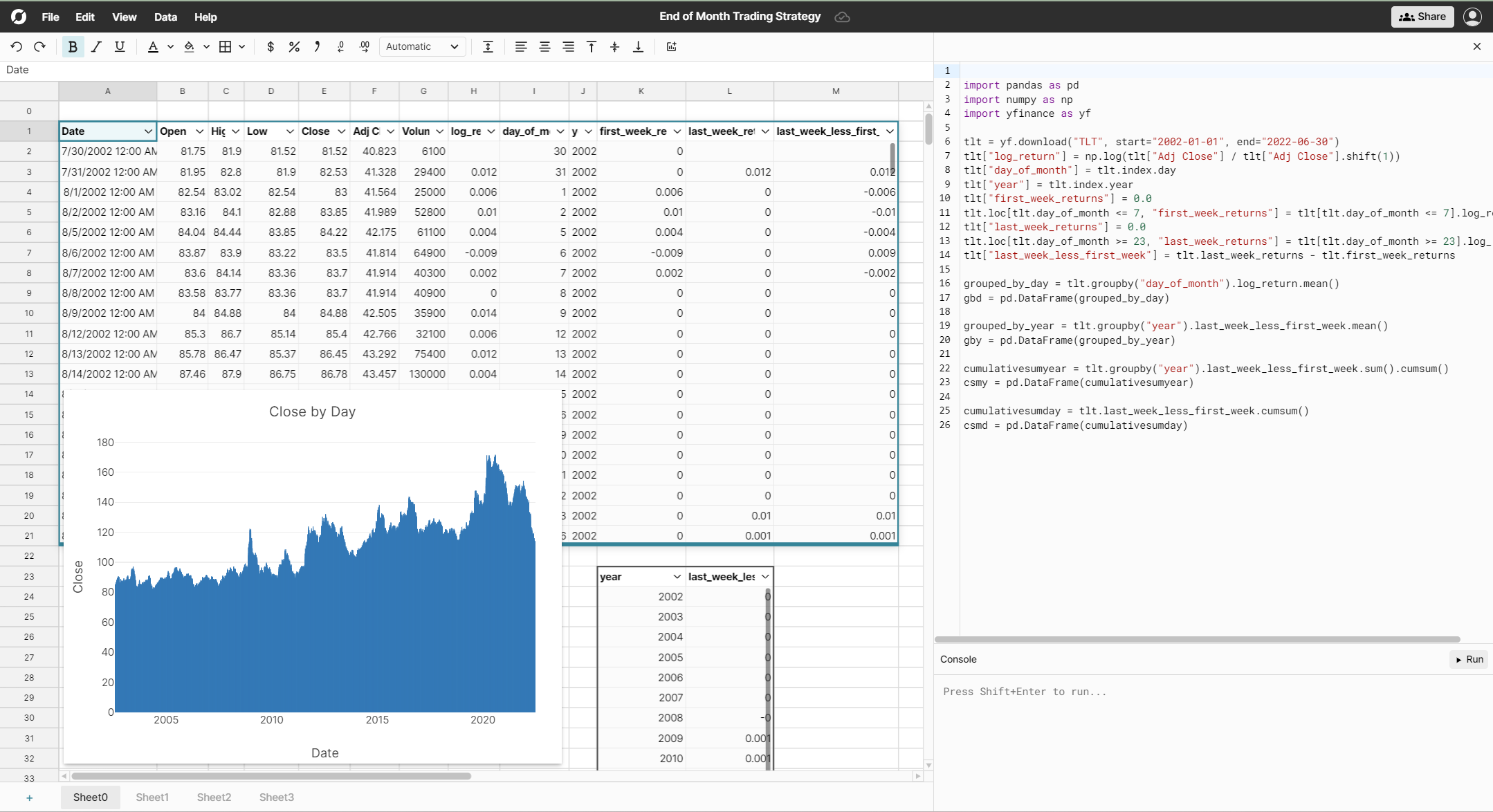Getting started with Row Zero
The following documentation describes the features and functions of Row Zero workbooks. Get started by selecting a feature on the left. Row Zero is free to try and you can sign up here or learn more at rowzero.io. If you are unable to find what you're looking for, need support, or would like to share feedback, please contact us.
Overview
Watch our 2 min overview to explore Row Zero features:
Row Zero was engineered from the ground up to run in the cloud and be more performant than traditional spreadsheets. Unlike spreadsheet applications that slow down or crash with large data sets, Row Zero can handle millions of rows of data and perform complex computations. Running in the cloud makes it easy to connect Row Zero to databases, data lakes, APIs, or any other hosted data source.
In addition, Row Zero supports Python programming. Functions and data sets defined in the code window can be referenced and displayed in the spreadsheet allowing users to write helper functions and run analysis using analytical Python packages, like Numpy, Scipy, or any other package they import, when performing an analysis. The increased capabilities and power of Row Zero are packaged in a familiar spreadsheet where you can use all the normal spreadsheet functions, easily produce publication ready graphs, and share workbooks with co-workers.