Parquet is one of the most popular large file formats thanks to its efficient data storage and retrieval. The parquet format is particularly well suited for big data analytics and cloud-based data storage, and adoption of the parquet format has exploded in recent years.
Despite its popularity, many analytics tools don't open parquet files and less technical users may struggle to work with parquet. In this guide, we'll break down the basics of the parquet file format and show how anyone can easily open a parquet file with Row Zero, a powerful spreadsheet built for big data.
Open a parquet file in Row Zero
- What is the parquet file format
- How to open a parquet file
- Why use parquet?
- Common sources of parquet files
- Popularity of parquet file format
- Parquet vs CSV files
- Pros and cons of parquet
What is the parquet file format?
Parquet is a columnar file format optimized for big data processing and storage. Unlike row-based formats like CSV, parquet stores data in columns. This makes it possible to query only specific columns instead of loading all data, which improves performance. Parquet is a popular format for storage in data lakes like Amazon S3, Google Cloud Storage, and Azure Data Lake and is commonly used for big data analytics.
How to open a parquet file
While technical folks may use programmatic tools like Pandas, Spark, or DuckDB to open parquet files, it can be a challenge for non-technical folks to open parquet files, since you cannot natively open parquet in Excel, Google Sheets, or most BI tools. Row Zero is a spreadsheet built for big data that makes it easy to open parquet files online with a simple one-click file import. Here's how:
Open a workbook in Row Zero: Login or sign up for free to get started.
Import your parquet file: Click Data in the header menu and select the option to import your parquet file from your computer, a URL, or Amazon S3.
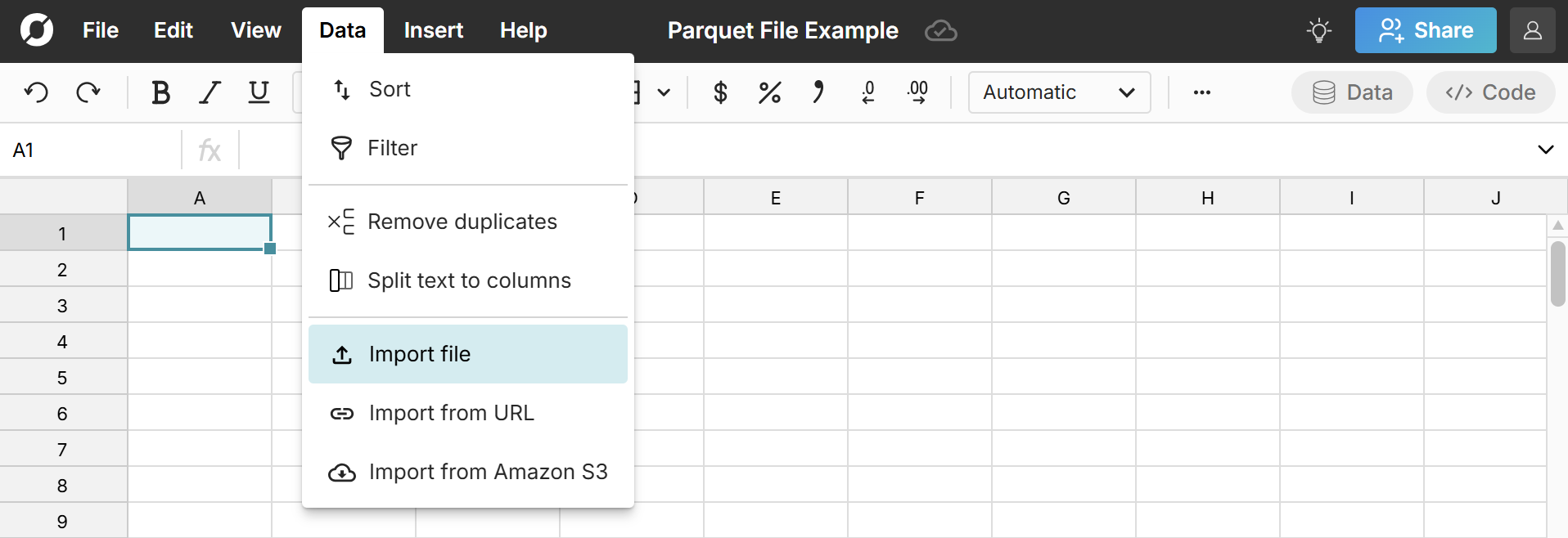
Your parquet file opens in the spreadsheet where you can easily view, edit, and analyze your parquet file using spreadsheet features like pivot tables, charts, and 250+ functions.
Row Zero also has built-in connectors to Snowflake, Databricks, Redshift, BigQuery, etc., so you can connect directly to your data warehouse and write a SQL query to import data directly rather than exporting a parquet or CSV file.
Note, if you want to open parquet in Excel or a BI tool, you'll likely need to convert parquet to CSV or use a custom connector that supports parquet files. Row Zero's paid plans let you download as CSV, so you can use Row Zero to convert parquet to CSV on these plans.
Why people use parquet
People use parquet primarily because it is highly efficient for storing and querying big data. Common users of parquet include:
- Data scientists use parquet for analyzing large datasets or machine learning.
- Data engineers manage data lakes or data pipelines using parquet.
- BI teams use parquet to power big data analysis and dashboards.
- Cloud data architects use parquet to standardize data formats across platforms.
- Open data publishers use parquet when they need to share large structured datasets efficiently.
Common sources of parquet files
- Data lakes: Data is often stored as parquet in Amazon S3, Azure Data Lake, Google Cloud Storage, and other data lakes.
- Cloud data warehouses: Cloud data warehouses like Snowflake, Databricks, Redshift and BigQuery often store data as parquet to optimize for analytical queries and efficient data storage, and can also export data as parquet.
- Public datasets: Large datasets from the US Census, NOAA, AWS Open Data, Google Cloud Public Datasets, etc. are made available as parquet
- Web scraping / data extraction tools may export to parquet for performance.
- ETL pipelines using Spark, Hive, or AWS Glue.
- IoT and telemetry systems that produce large datasets benefit from the parquet format.
Popularity of parquet file format
The parquet file format has increased in popularity along with cloud data storage and big data analytics. Today, parquet is arguably the most popular big data format for these use cases and is increasingly the default file format for big data applications. Looking at Google Trends data, we can see the adoption of parquet since 2013 when it was introduced. 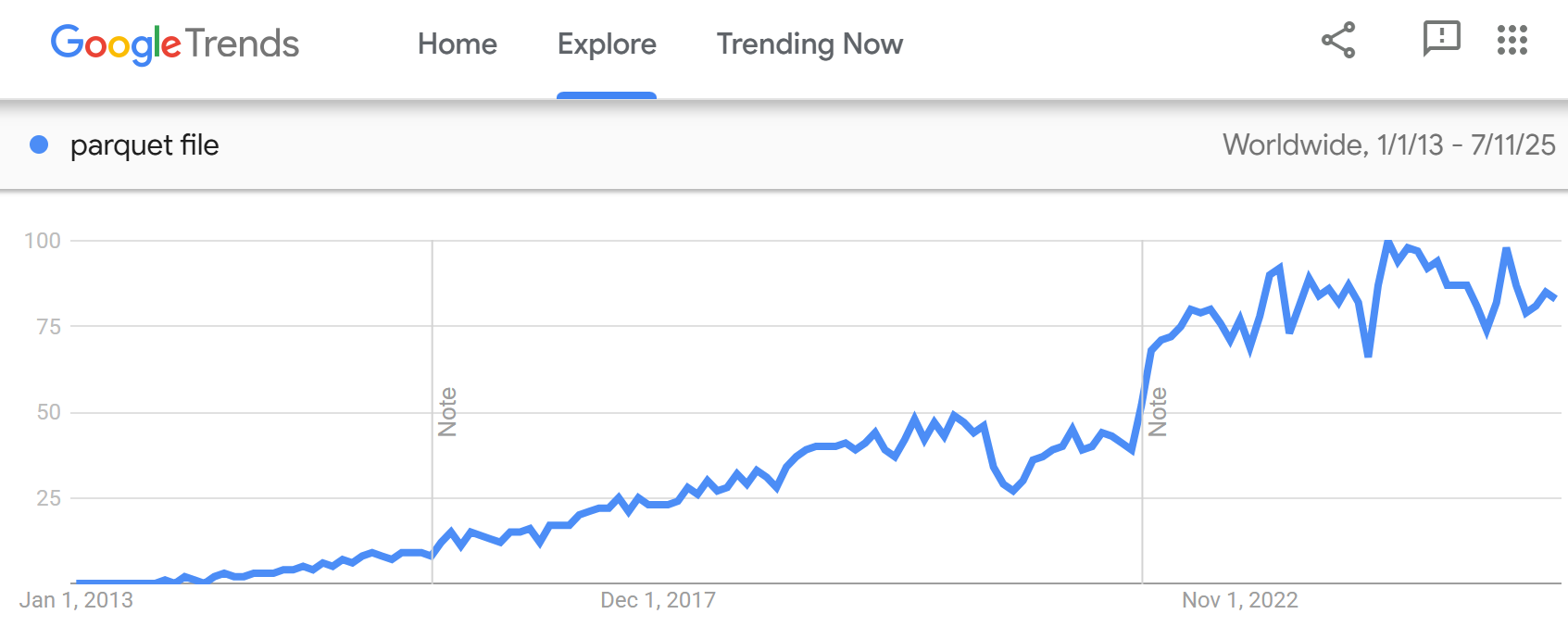
Parquet vs CSV file format
While both are commonly used, there are significant differences between parquet and CSV file formats. The CSV file format is easy to use, human readable, and universally compatible, but is inefficient for big data analytics. The parquet format is optimized for efficient storage and big data analytics, but is not human readable and is not easily opened by most end user applications like Excel, BI tools, or text editors. Here's a breakdown of parquet vs CSV:
- Data Structure:
- CSV: Row-based
- Parquet: Column-based
- Format Type:
- CSV: Plain text
- Parquet: Binary
- Compression:
- CSV: Typically uncompressed
- Parquet: Built-in compression
- Read Performance:
- CSV: Slower for large files, especially when reading columns
- Parquet: Fast for columnar queries
- Write Performance
- CSV: Faster to write, especially small or simple data
- Parquet: More compute-intensive to write
- Schema Support
- CSV: None (schema-less)
- Parquet: Yes (enforces schema)
- Data Types
- CSV: Everything is a string
- Parquet: Supports typed columns (int, float, string, etc.)
- Tool Compatibility
- CSV: Universally supported by nearly any tool including spreadsheets and BI tools
- Parquet: Row Zero is a spreadsheet that opens parquet, but beyond that you need specialized tools (Spark, Pandas, DuckDB, etc.) to view parquet, or need to convert parquet to CSV to open in Excel, Google Sheets, BI tools, etc.
- Data Size Limit:
- CSV: There is no CSV row limit, but there is a practical limit where very few tools can open the file.
- Parquet: There is no parquet data limit and parquet is generally used for big data storage and applications. Very big parquet files, however, may be very slow to open or may crash the application you are working with.
- Use Case:
- CSV: Use CSV for simplicity and universal compatibility.
- Parquet: Use Parquet for big data performance, especially for analytical applications.
Looking at Google Trends, CSV is significantly more popular than parquet, which makes sense due to the more universal usage of CSV files. 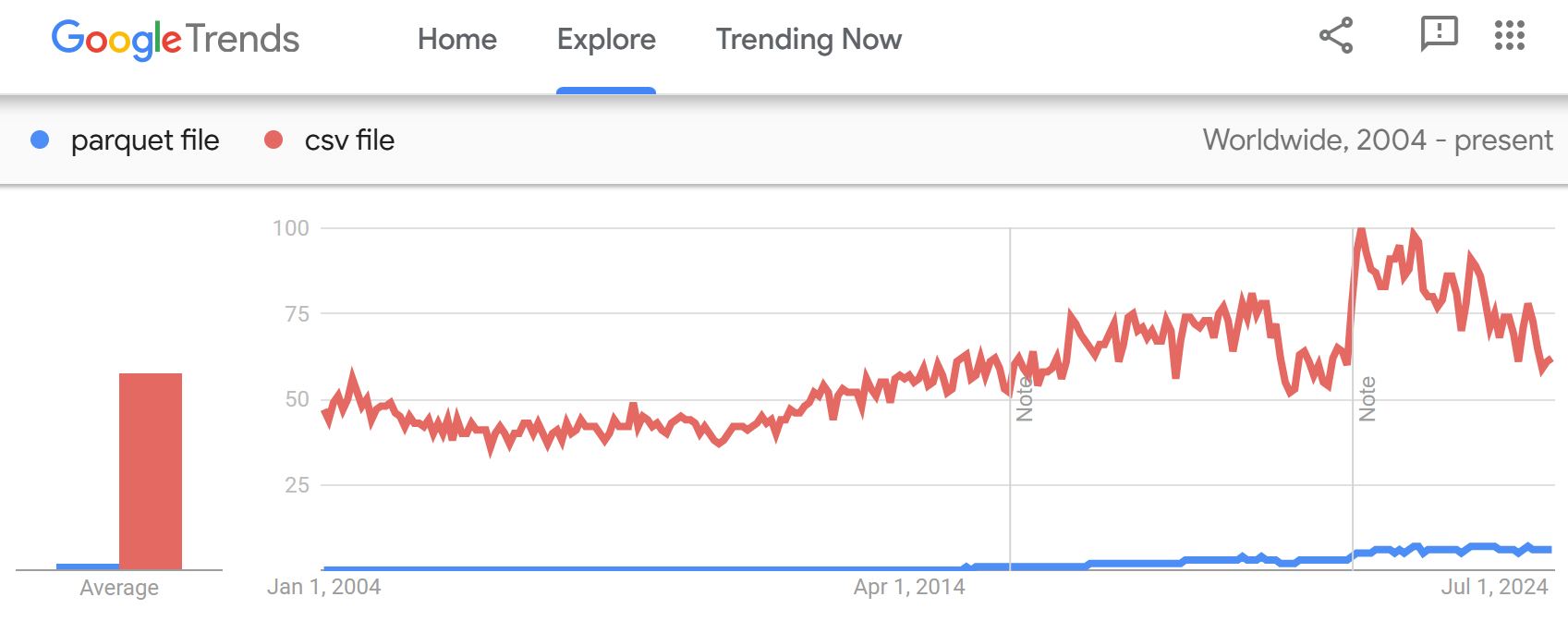
Pros and Cons of Parquet
Parquet is great for big data applications and more technical users, but has some disadvantages as well:
Advantages of Parquet
- Highly compressed (which means lower storage cost).
- Faster to query since you can read only the columns needed.
- Supports nested data like structs, lists, and maps.
- Portable and scalable across most modern data platforms.
- Built-in metadata allows schema introspection and evolution.
Disadvantages of Parquet
- Not human-readable and requires a tool to inspect (unlike a plain text format like CSV which is easily readable).
- More CPU-intensive to write compared to CSV.
- Less suited for transactional or row-based workloads.
- Limited compatibility with traditional spreadsheet and RDBMS tools. You cannot natively open parquet in Excel, Google Sheets, Tableau, Power BI, etc. without connectors or specialized tools or taking the extra step of converting parquet to CSV.
Conclusion
Parquet is a highly efficient file format for working with large structured datasets. Parquet is column-based and outperforms row-based formats like CSV in storage, speed, and flexibility, so it is heavily used in data lakes, data warehouses, and analytical systems. Less technical users may find it challenging to work with parquet because the format is not human readable and you cannot natively open parquet in BI tools and legacy spreadsheets. Row Zero is a spreadsheet for big data that makes it easy for anyone to open parquet files. You can easily view parquet files as a spreadsheet and edit and analyze parquet data with pivot tables, charts, and 250+ spreadsheet functions. Row Zero works like Excel and Google Sheets, but has the power to handle large parquet files. You can also connect directly to your data warehouse to import or export parquet data between your spreadsheet and data warehouse without using files.