The best business intelligence tool for you will depend on your needs. Some tools are best for data visualizations while others excel in versatility and ease of use. BI tools can be expensive and have a steep learning curve. You're probably best starting simpler and working towards more complex and expensive tools only if necessary. In this guide, we'll compare the best business intelligence tools by category, from data visualization tools like Tableau to powerful spreadsheets like Row Zero. Skip to a section below or continue for the full guide.
Most Popular BI Tools
1. Spreadsheets
Spreadsheets are the most widely used business analytics tools and are getting much more powerful and connected. Modern spreadsheets, like Row Zero, pack big data power, connect to cloud data sources, and have native Python environments.
Both Google Sheets and Excel have robust add-on marketplaces with data connectors to most SaaS tools and add-ons for data analysis and data visualizations. Looking at Google Trends, Excel and Google Sheets both have dramatically more interest than Tableau, Power BI, or Looker. 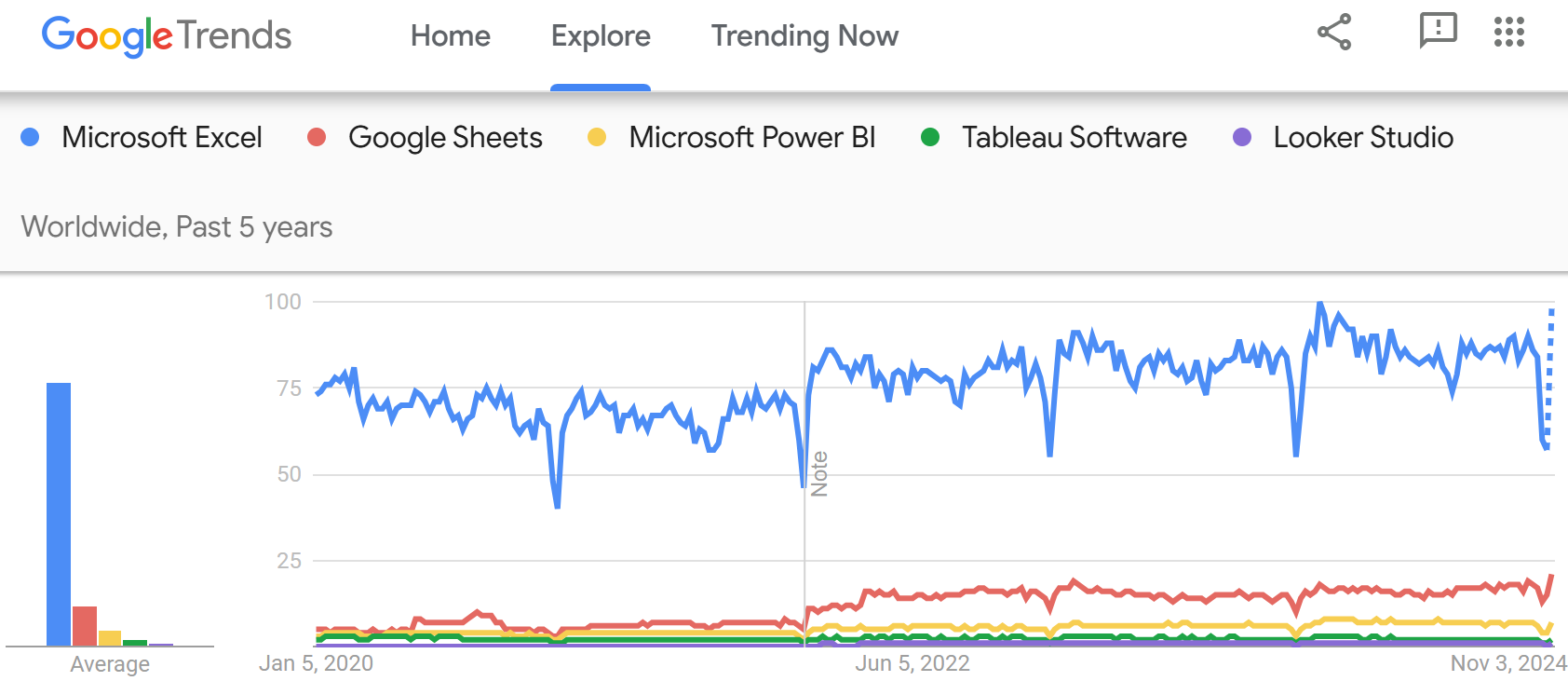
2. Power BI
Beyond spreadsheets, Power BI is the most popular business intelligence software tool globally. Power BI is a comprehensive BI tool from Microsoft with robust data modeling, dashboards, and AI features. Google Trends suggests interest in Power BI has been increasing over the last few years and is considerably higher than Tableau and Looker. 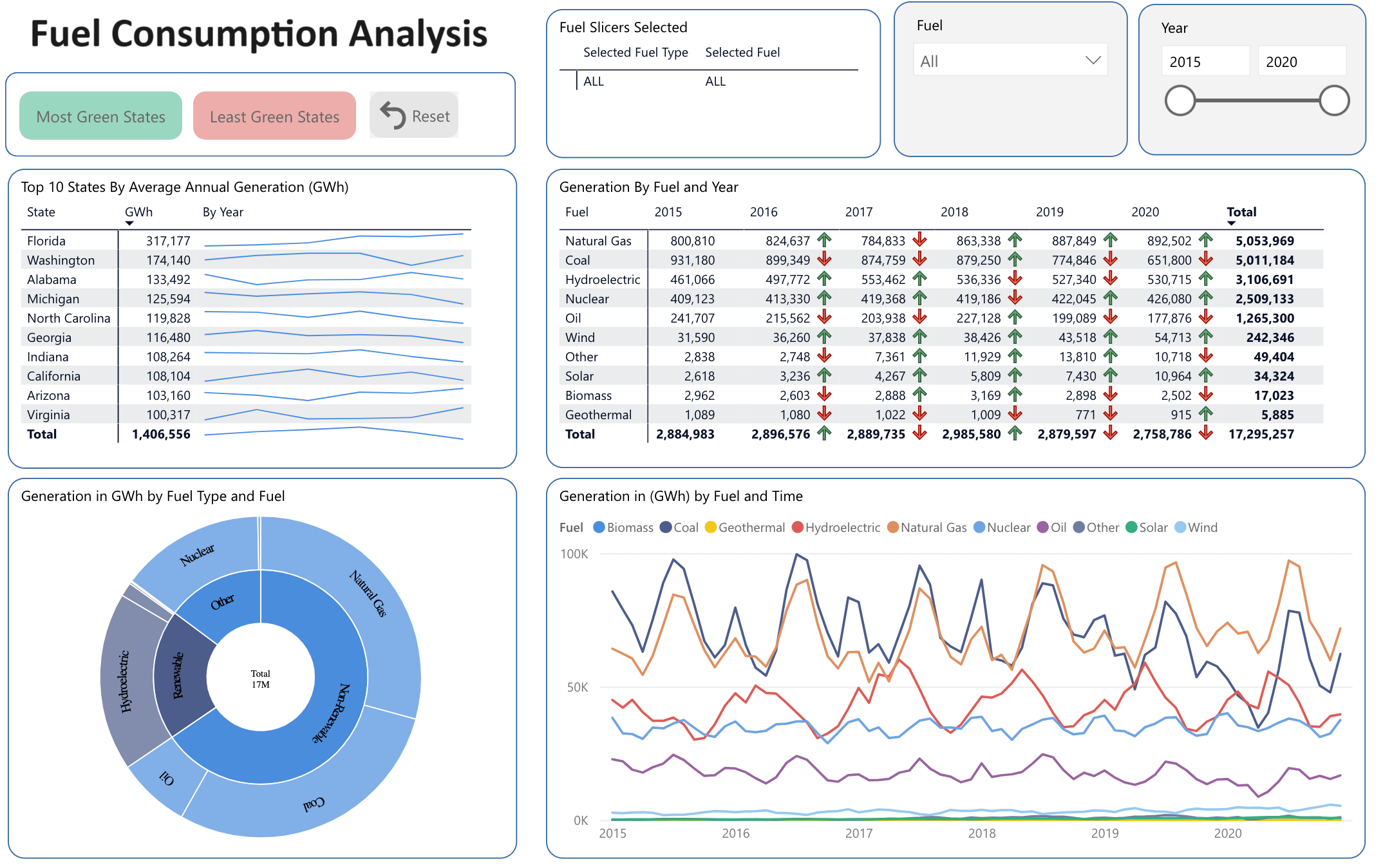
Power BI Strengths:
- Seamless integration with Microsoft ecosystem
- Affordable pricing compared to competitors like Tableau and Looker
- Robust data modeling and transformation capabilities
- AI-driven insights and natural language querying
Power BI Weaknesses:
- Power BI can be slow and hit performance issues with extremely large datasets
- Limited customization for visualizations compared to Tableau
- Requires knowledge of a formula expression language called Data Analysis Expressions (DAX) for advanced functionalities
Pricing: Power BI is much cheaper than Tableau and Looker. Power BI pricing start at $10/user per month and there is a free Power BI version with limited features.
Power BI is Best For:
- Organizations already using Microsoft products like Excel and the Office suite
- Users with moderate technical expertise
- Users that care less about visualizations
Explore our review of Power BI.
3. Tableau
Tableau is the next most popular business intelligence software tool. Tableau is known for its best-in-class data visualization tools, real-time dashboards, live charts, and is increasingly incorporating artificial intelligence into the product. Google Trends suggests interest in Tableau has been roughly flat over the last few years, whereas Power BI continues to expand its lead. Explore our review of Tableau vs Power BI.
Tableau Strengths:
- Best-in-class data visualization features
- Extensive mapping capabilities with built-in geo-coding, ability to plot latitude and longitude coordinates, and connect to spatial files like Esri Shapefiles, KML and GeoJSON to display custom boundaries
- Extensive data connectivity options to data warehouses, databases, SaaS tools (e.g. Salesforce), and even large files
- Strong community support and learning resources
Tableau Weaknesses:
- High cost for individual and enterprise users
- Steep learning curve for beginners. Many business users don't fully adopt the tool and/or end up exporting data to spreadsheets
- Tableau can be slow. Importing large datasets and interacting with dashboards can take a long time to load and refresh
- Limited ability to view, edit, and clean raw data
Pricing: Tableau pricing starts at $70/user per month for Tableau Creator and $15/user per month for Tableau Viewer. There is also a free version called Tableau Public that lets anyone try core Tableau features for free.
Tableau is Best For:
- Data analysts and visualization experts
- Organizations that need powerful visualizations, mapping, and real-time dashboards
- Tech-savvy companies with diverse and large datasets
Explore our full Tableau review.
4. Looker
Looker is a cloud-based BI tool from Google with powerful data modeling capabilities and real-time collaboration features.
Looker Strengths:
- Cloud-native and scalable with excellent integration with Google Cloud
- Strong data modeling capabilities with LookML
- Real-time collaboration and sharing features
Looker Weaknesses:
- High pricing, especially compared to Power BI
- Requires expertise in LookML for advanced customizations.
- Limited offline or non-cloud deployment options.
Pricing: Looker pricing is custom based on organization size and usage, but can have both a platform fee and a per-user licensing cost. The platform fee may be thousands of dollars per month for a small team plus a per user fee that can be $125/user per month for Developer Users, $60/user per month for Standard Users, and $30/user per month for View Users.
Looker is Best For:
- Enterprises using Google Cloud
- Teams requiring advanced data modeling.
While there are dozens of additional BI tools, Google Trends suggests there is a meaningful drop off in interest after Power BI, Tableau and Looker. The next two most popular tools appear to be Qlik and Domo. Qlik has a self-service business intelligence tool and is known for its associative data modeling engine and powerful data integration features. Domo is known as an all-in-one BI platform with an integrated data warehouse.
Best BI Tools by Category
The best business intelligence tool for you will depend on your needs, typical datasets, and technical ability. Since BI tools can be expensive and feature rich, it's important to make sure you're not paying for things you don't need, especially if purchasing seats for an organization. Below, we review top BI tools by category:
Best for Data Visualizations
Tableau data visualizations features are best-in-class and let users build interactive and visually appealing visualizations from complex data. In addition to the typical graphing features, Tableau excels with mapping and geospatial plotting, real-time dynamic dashboards, and advanced analytics like clustering, trend forecasting, and heat maps. Tableau also offers robust customization options and supports integrating custom scripts (e.g. Python and R). 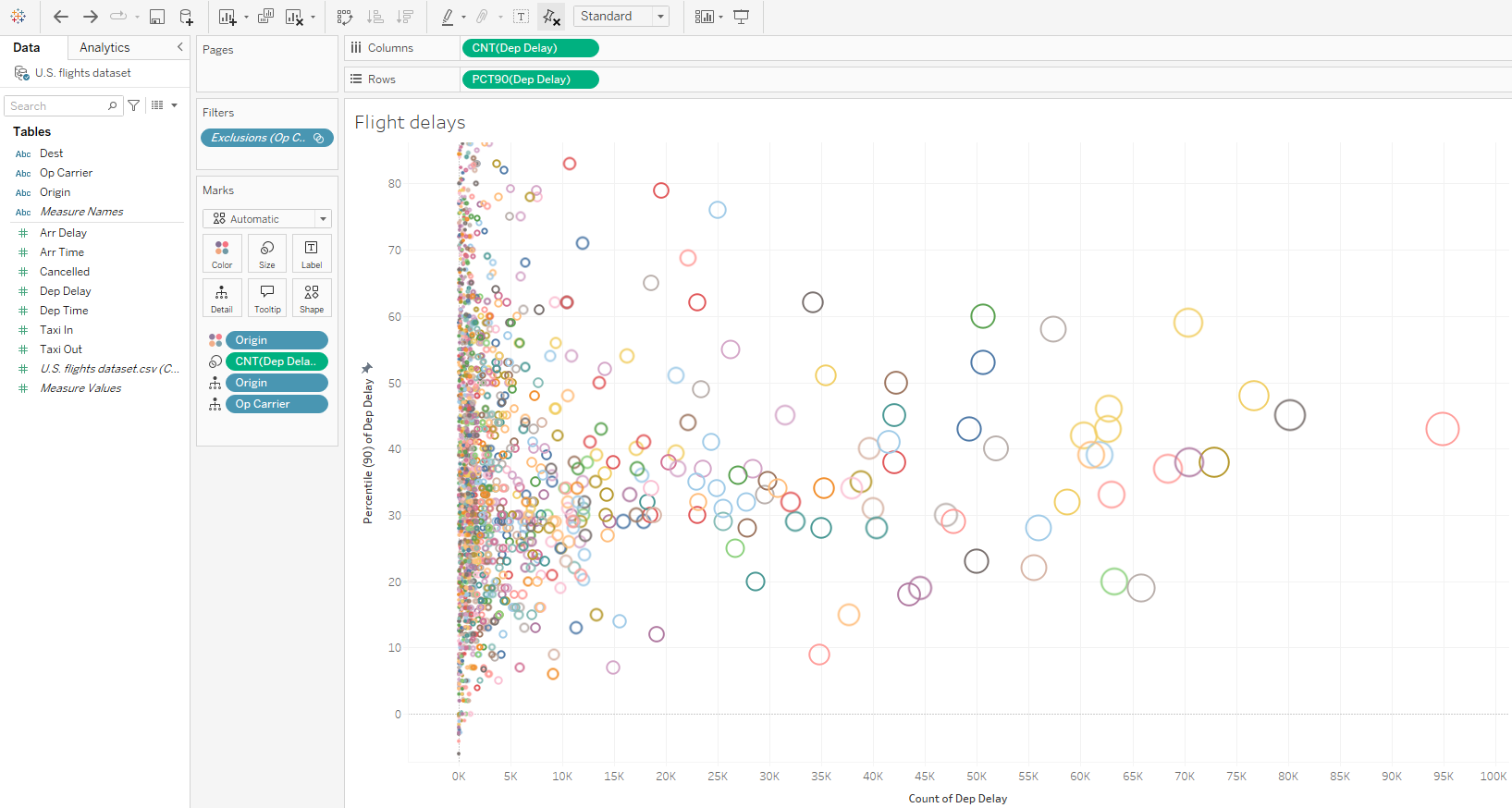
Best Spreadsheet as a BI tool
Row Zero is a next-gen spreadsheet built for big data. As the world's most powerful spreadsheet, you can easily work with millions of rows on a free plan and a billion rows on Enterprise plans. Row Zero connects live to your data sources, so you can build live pivot tables, charts, models, and dashboards that auto-update with source data. Row Zero works like traditional spreadsheets, so it is a good big data alternative to Excel and Google Sheets.
Best for WBRs and Business Reporting
The best BI tool for business reporting will depend on your needs. Here are a few:
- Tableau is best if you need powerful visualizations for your business analytics and reporting. Keep in mind that viewer licenses cost $15/user per month which can add up if you'll have larger teams viewing the dashboards.
- Power BI is best if you need advanced data modeling and your company uses other Microsoft products.
- Row Zero is the best WBR tool if you need a fast and flexible tool for big data - it's easy to jump into raw data to troubleshoot, edit, or answer questions on the fly.
- Google Sheets + Coefficient is good for smaller datasets and/or many data connectors. Read our Coefficient review.
Best Self-Serve Analytics Tool
Row Zero works like Excel and Google Sheets so it's very easy for anyone to use. Users can connect directly to their data sources to import data and everything built on connected data stays in sync and auto updates so users can build evergreen analysis, dashboards, and reporting. Data teams can set up single sign-on and can share data sources and queries with any user. It's the easiest BI tool to use and a simple BI tool for self-serve data analysis for any team or technical level. Metabase is another good tool for self-serve analytics that is open-source. Sigma and Qlik are also focused on self-serve analytics but still have a learning curve for non-technical users and are fairly expensive compared to other self-serve business intelligence solutions.
Best Open-Source BI Tool
There are several popular open-source business intelligence tools. Two that stand out are Metabase and Apache Superset:
- Metabase is a good BI tool for less-technical users. Metabase has an intuitive interface that focuses on simplicity and accessibility with a point-and-click interface and minimal need for SQL knowledge
- Apache Superset is best for enterprise-grade business intelligence and more technical big data users.
Best Affordable BI Tool
In addition to the free open source tools above, Power BI and Row Zero are both affordable solutions for big data analysis and business reporting, whether you're an individual, team, or large enterprise. Both offer free versions with paid versions starting around $10/user per month. When choosing a BI tool for a team or company, it's important to make sure you're not paying for things you don't need and consider differences across users. For example, some tools like Tableau and Looker charge for viewers, whereas tools like Row Zero make viewers free. Many companies waste significant budget on BI tool seats that rarely or never get used or are really just used for viewing data. It's also important to consider how a BI tool may impact data storage and warehousing budgets.
Best Free BI Tool
Many business analytics tools offer free versions to try out the core features. BI tools can have a steep learning curve. Getting your data in and knowing how to get the most out of the tool are the two most important considerations. You're probably best starting simpler and working towards more complex and expensive tools only if necessary. Here are 3 good places to start:
- Tableau Public - This is the free version of Tableau. It offers the core Tableau features and user experience, so you can see if a traditional BI tool like Tableau is right for you.
- Row Zero - Row Zero is a powerful spreadsheet that works like Excel and Google Sheets so it's very easy to use. The free version can handle 10s of millions of rows of data and offers advanced data analytics tools.
- Metabase - Metabase is a free open source BI tool with a user-friendly UX for less technical users.
Fastest BI Tool
Speed is a common complaint about BI tools, especially when working with large, dynamic datasets or interacting with dashboards. Slow Power BI dashboards and slow Tableau data flows can be frustrating, impact productivity, and lead to less adoption of the tool. While the speed of the tool is highly dependent on the dataset and use case, some tools are simply engineered to be faster with big data. As the world's fastest and most powerful spreadsheet, Row Zero is specifically built for big data usage and enables faster data import, transformations, and analysis. Row Zero is significantly faster than traditional BI tools across many use cases.
Best tool for big file formats (parquet, JSONL, .gz)
BI tools are often used to analyze large files, but it can be a challenge to work with large files and big file formats. Importing big datasets can take a long time and some formats like parquet do not directly open in traditional BI tools like Tableau. Row Zero seamlessly opens large file formats like parquet and JSONL, and automatically unzips and opens .gz and other compressed files. Row Zero also has the capacity to handle the large datasets stored in these formats and similarly makes it easy to open large CSV files online.
Alternatives to BI tools
You may ultimately choose an alternative to traditional BI tools like Tableau and Power BI for a number of reasons. Here are a few:
- Need greater flexibility - More technical folks may lean towards coding in Python or R to gain greater flexibility. Some BI tools also offer integration with these languages.
- Specific statistical software - Data scientists and statistics folks may prefer big data analysis and statistical software like Stata or Matlab.
- Need a simpler tool - Many folks who try traditional BI tools like Tableau, ultimately end up using spreadsheets more often because of their familiarity, flexibility, and ease of use.
Conclusion
There are dozens of BI tools to choose from for both online BI tools and desktop solutions. The best BI software for you will depend on your needs, data, and technical ability. Compare BI tools across categories and try free versions of tools to see what works best for you. Many folks can get everything they need out of a high-powered spreadsheet like Row Zero or a free, open-source analytics tool like Metabase. If you need complex data modeling and visualizations, the three most popular BI tools (Power BI, Tableau, and Looker) each offer compelling, but slightly different solutions. The best solution may also be a combination of tools like Tableau for data visualizations and Row Zero for big data spreadsheet work.