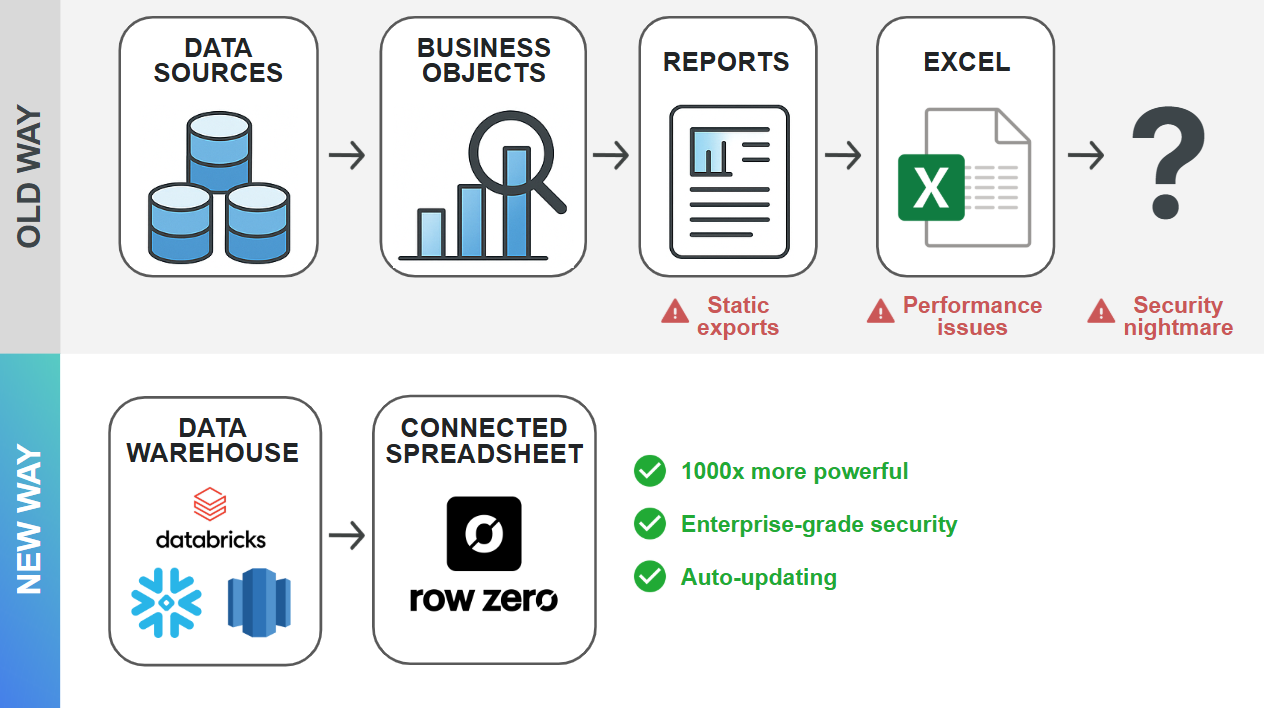 One of the most common use cases of SAP BusinessObjects is creating reports and exporting to Excel. The process has several potential drawbacks including static reports, performance issues with big data, and security and data governance risks as files are emailed, downloaded, copied, and shared.
One of the most common use cases of SAP BusinessObjects is creating reports and exporting to Excel. The process has several potential drawbacks including static reports, performance issues with big data, and security and data governance risks as files are emailed, downloaded, copied, and shared.
Organizations are replacing SAP BusinessObjects with a modern data analytics stack built around a cloud data warehouse like Snowflake or Databricks, and then using Row Zero as a secure spreadsheet connected to the data warehouse. In this guide, we'll show how to replace the BusinesssObjects to Excel workflow with Row Zero, an enterprise-grade spreadsheet built for big data.
- SAP BusinessObjects to Excel workflow
- Modern replacement: Row Zero connected to Snowflake, Databricks, etc.
SAP BusinessObjects to Excel workflow
Despite the rise of modern alternatives, many companies still use BusinessObjects to create reports and export to Excel. While very common, the process is outdated compared to modern business intelligence solutions and may pose data governance and security risks without proactive management.
Why BOBJ to Excel is common
Exporting reports from BusinessObjects to Excel is very common for several reasons:
Spreadsheet preference - Most business users prefer to work in spreadsheets vs BI tools, so exporting to Excel is very common, especially when users want to filter, clean, or further analyze data. Most business users find spreadsheets easier than BI tools to work with.
Spreadsheet flexibility - Users often want to clean, format, slice, or pivot data beyond what's possible in a fixed WebI or Crystal Report. Spreadsheets like Excel offer a very flexible workspace for a wide range of data analysis.
Combining data - Business users use spreadsheets to merge BusinessObjects output with other data sources (e.g. other spreadsheets and data exports) using XLOOKUP and similar tools.
Data manipulation - Spreadsheets like Excel make it easy to manipulate data with formulas, charts, pivot tables, what-if analysis, etc. It's typically much easier to edit and transform raw data in a spreadsheet than a BI tool.
Offline + external access - Excel files can be saved and accessed without needing VPN or a live connection to the BI system and can be shared externally.
Why BOBJ to Excel is outdated
Legacy SAP BusinessObjects to Excel workflows are outdated compared to modern data best practices for several reasons:
Static exports - Static exports are immediately out-of-date and may require you to rebuild analysis each time you export within a workflow. Modern best practice is to use connected spreadsheets that dynamically connect to data sources and automatically update with the latest data.
Performance issues with big data - The BusinessObjects to Excel workflow doesn't work well for big data analysis due to data limits of BusinessObjects and Excel. Excel has a maximum row limit of 1,048,576 rows and may slow down or crash with big data or heavy computations. BusinessObjects WebI has a few practical data limits. By default, rows returned per query is limited to 65,536 rows, but this is configurable in webi.properties. WebI report file sizes above 100 MB may start to experience performance issues. If you work with big data, you'll likely be better off working with a data stack built for big data - a data warehouse backend connected to Row Zero for your spreadsheet.
Bursting static reports vs interactive dashboards - Bursting static files goes against data governance best practices since it unnecessarily proliferates data and can lead to untraceable file downloads, emails, copying, and sharing unless strict security protocols are in place. While it is sometimes necessary to have static, official reports, in many instances you want reports to update dynamically without manual work.
Modern BI tools prioritize bringing users to a secure dashboard with interactive filters and automated updates, rather than pushing out static Excel files and PDF reports. Note, it's possible to build more dynamic and secure BusinessObject workflows today, but many legacy workflows are still bursting Excel files via email.
Data governance and security risks of BusinessObjects to Excel
As mentioned above, proliferating files of data is generally a bad idea from a security and governance standpoint. Without very proactive security restrictions, Excel files can be downloaded, emailed, copied, and shared, which can lead to untraceable data leakage and unauthorized access to data, even if access controls are set up in BusinessObjects.
Rather than files, users should share secure links to data that require secure login and authentication to a portal where data cannot be exported or shared externally. 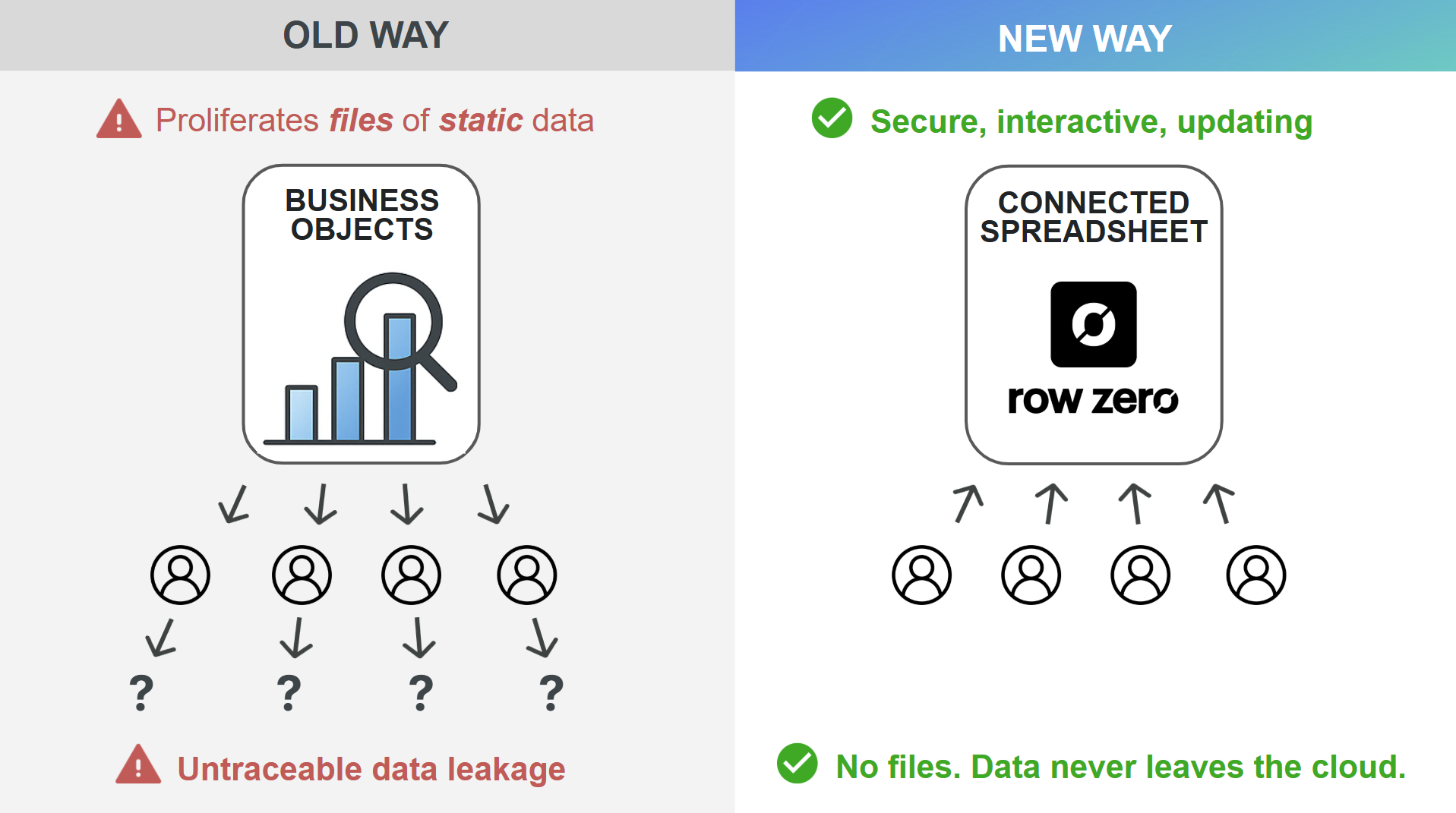
If your business intelligence platform or BI dashboards let users export CSVs or Excel files out of the platform, it could be a signficant security risk and may violate privacy regulations like HIPAA and GDPR.
Modern replacement - Row Zero connected to your data warehouse
Row Zero is a secure spreadsheet for big data that connects directly to your data warehouse. Row Zero supports 1000x bigger datasets than legacy spreadsheets, so it is well suited for big data analytics and data warehouse data sizes. You can easily build and share connected spreadsheets that automatically update. Data teams can give business users one-click data sources backed by data warehouse queries that automatically update and enforce row-level security from the data warehouse.
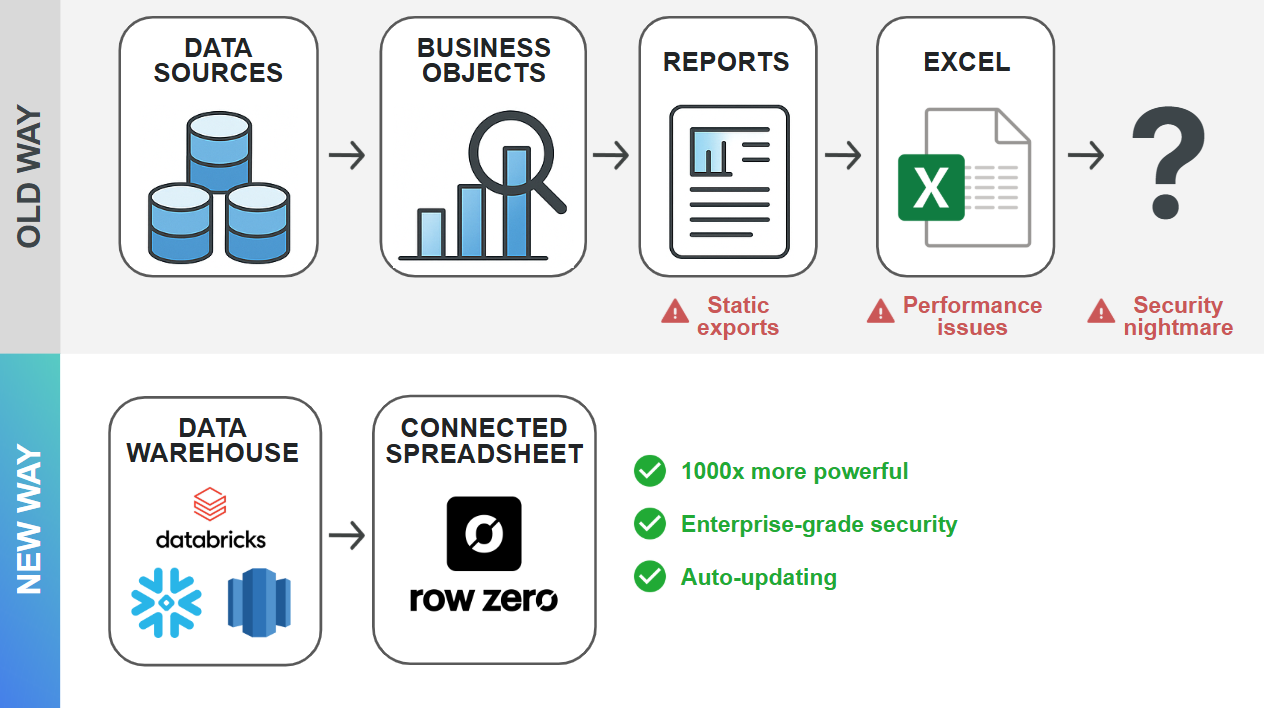
Row Zero provides a modern alternative to the BusinessObjects to Excel workflow by giving business users secure access to data warehouse data in a spreadsheet tool they already know how to use.
When do companies replace BusinessObjects?
There are a number of reasons why companies replace SAP Business Objects. Here are a few:
- Migrating to data warehouse - Some companies look to replace BusinessObjects when they transition their data to a data warehouse like Snowflake or Databricks. During this transition, companies evaluate their tech and data stack for solutions that better integrate with their cloud data warehouse and offer advantages from a performance, cost, security, and maintenance standpoint.
- Hitting performance limits - As datasets grow larger and big data analytics become a more critical part of their business, companies may increasingly be limited by the data and performance limits of BusinessObjects and Excel. Modern tools like Row Zero are significantly faster than excel with big data and can handle much larger datasets.
- Increased security and governance scrutiny - If companies suffer a data leak or are upgrading their security and data governance protocols they make look for a more secure alternative to Excel and BusinessObjects that restricts data export and doesn't rely on files.
- Need more modern, scalable cloud-based solution - As companies transition to the cloud and upgrade their data stack, they are likely to evaluate modern alternatives to BusinessObjects and Excel that are cloud-native and highly scalable.
How to replace BusinessObjects to Excel workflow with Row Zero
You can replace BusinessObjects to Excel workflows in Row Zero by connecting to your data source and building and sharing connected spreadsheets. Here's how:
Connect Row Zero to your data warehouse. Row Zero connects to Snowflake, Databricks, Redshift, BigQuery, and Postgres. You can also connect to an S3 bucket.
Create and share data sources, which are one-click data sources backed by a data warehouse query. These are typically created by a data team and shared with business users. Business users can then build connected spreadsheets from these dynamic data sources that can be refreshed for the latest data and set to auto-update. When connected with OAuth, these data sources inherit access controls and row level security from the data warehouse.
Build new reports and dashboards in Row Zero. Row Zero works like Excel and Google Sheets so users can easily build connected spreadsheets with familiar spreadsheet functions, keyboard shortcuts, charts, pivot tables, slicers, etc. Spreadsheets can be shared with specific users and teams and can also be written back to the data warehouse as a new table.
Conclusion
You can replace the SAP BusinessObjects to Excel workflow by connecting Row Zero to your cloud data warehouse. Row Zero is a secure spreadsheet for big data with built-in 2-way connectors to the data warehouse. You can easily build and share connected spreadsheets and one-click data sources. Row Zero solves the performance and security issues with legacy BusinessObjects to Excel workflows. Row Zero supports 1000x bigger datasets than Excel's limits and offers enterprise security features like advanced access controls, SSO, OAuth, etc. and lets companies restrict data export, external sharing, and even copy/paste. There are no files and your data never leaves the cloud. You can try Row Zero for free or schedule a demo to learn more how Row Zero can replace SAP BusinessObjects in your org.