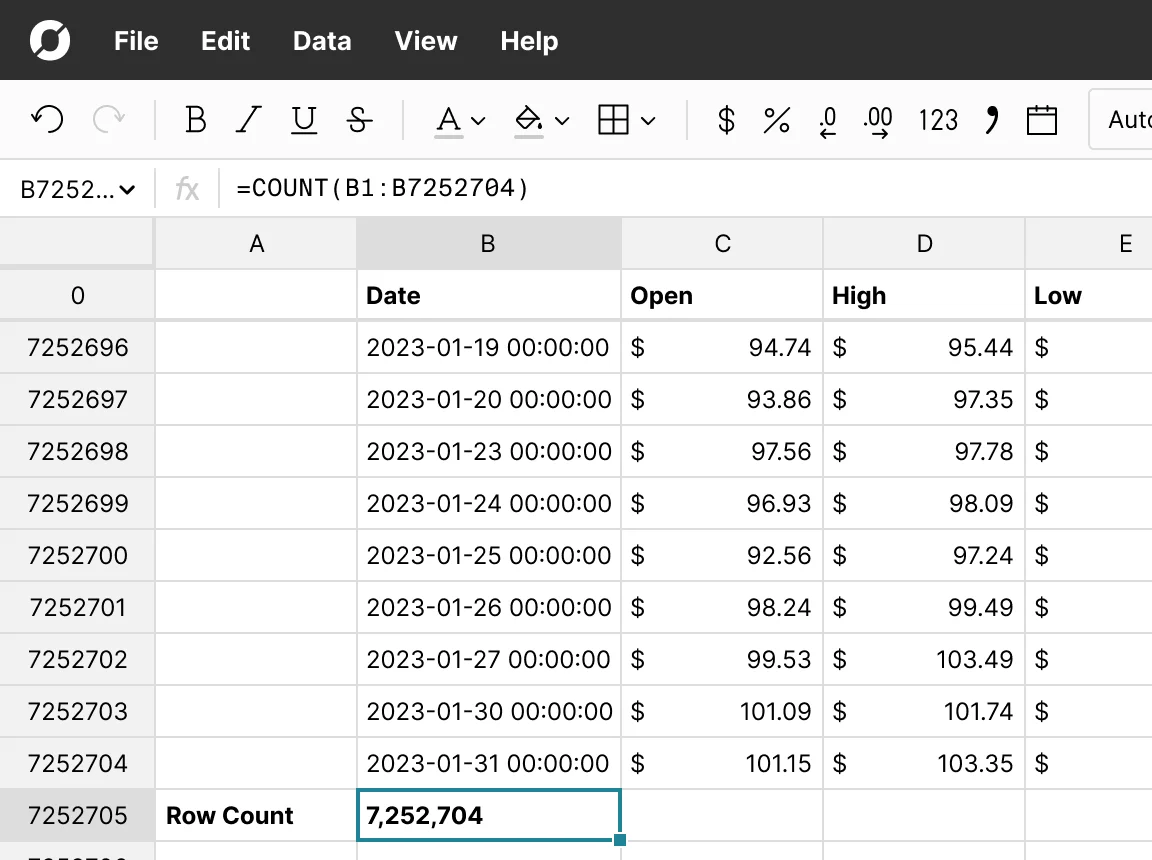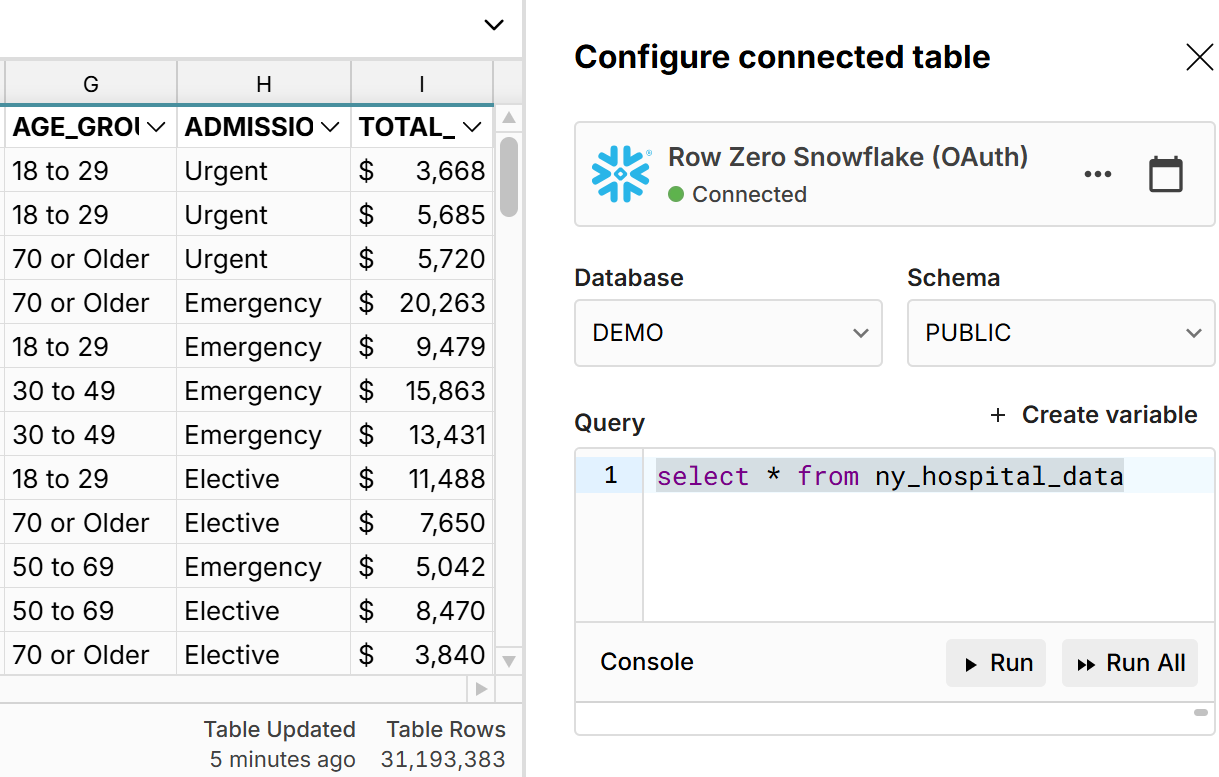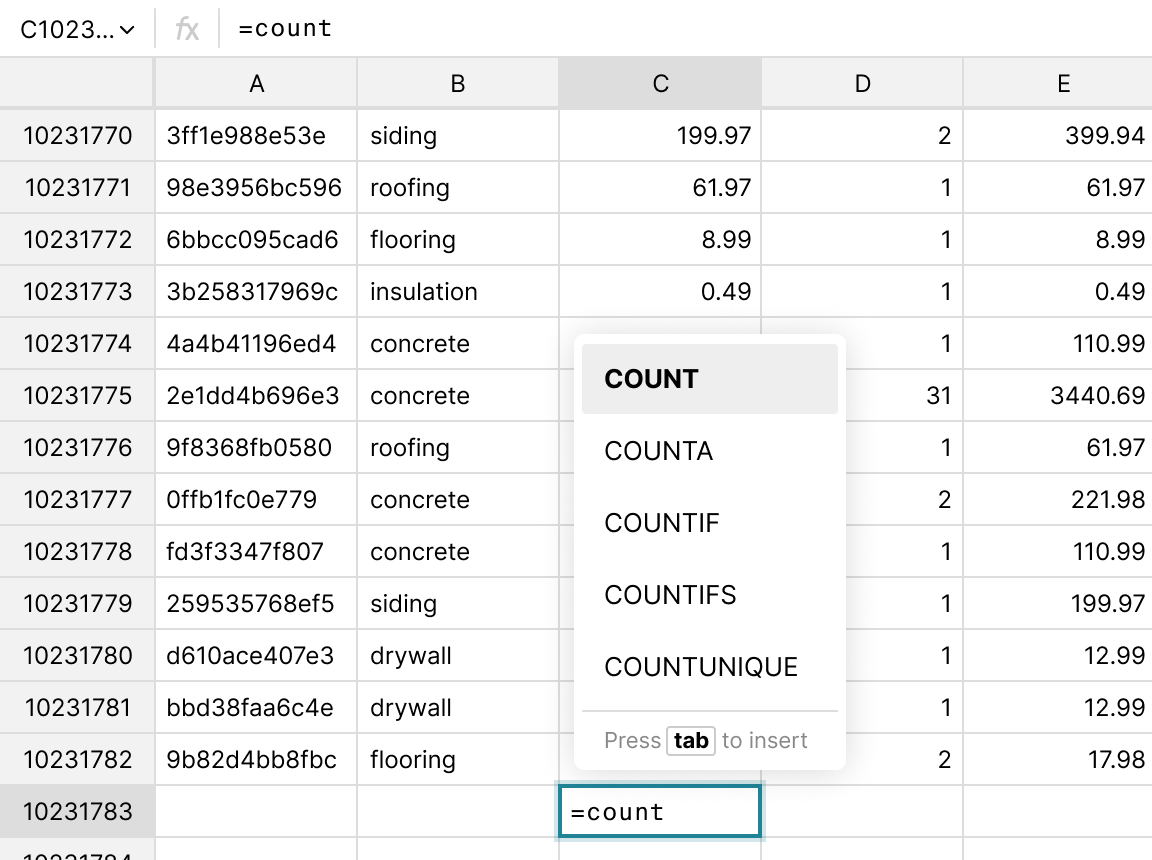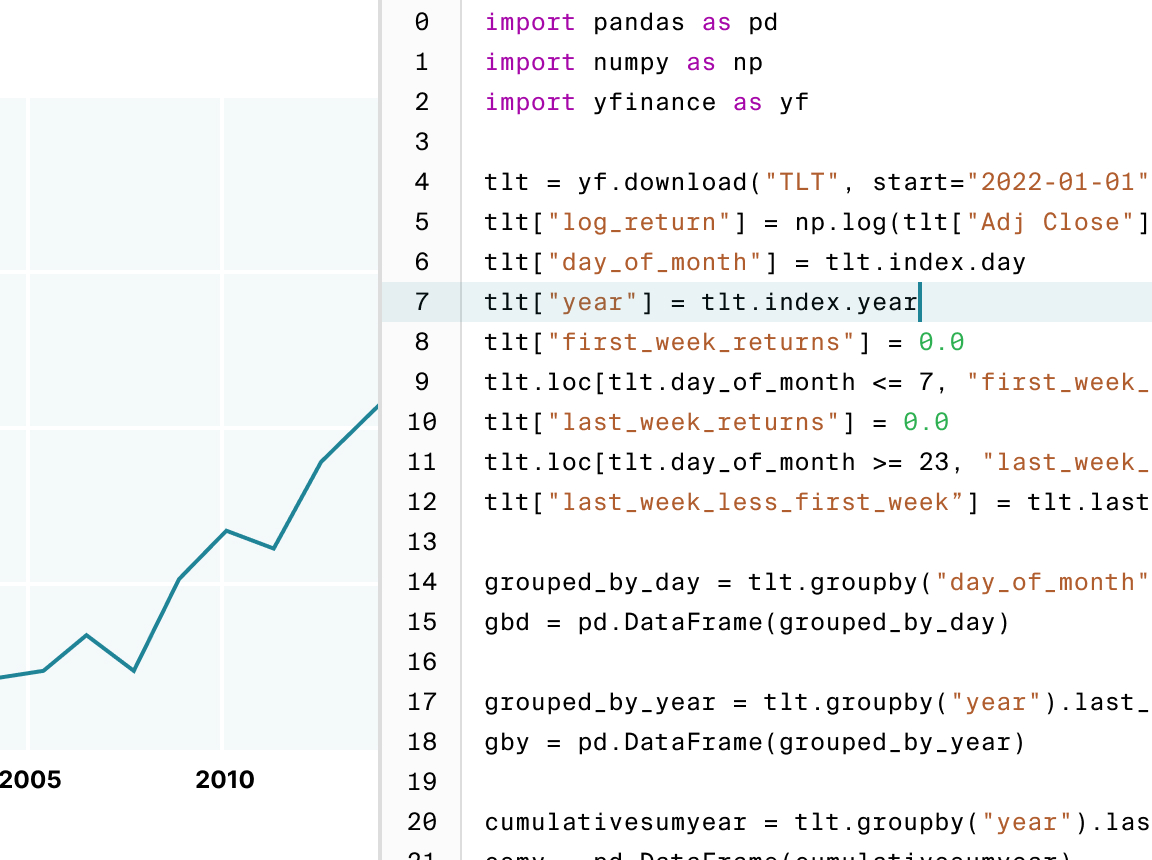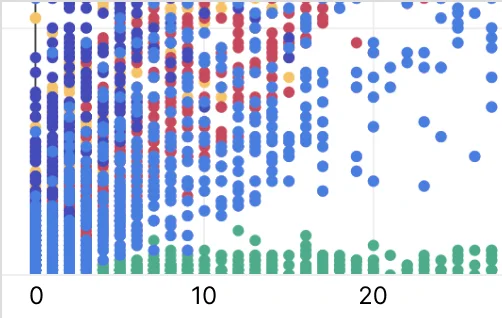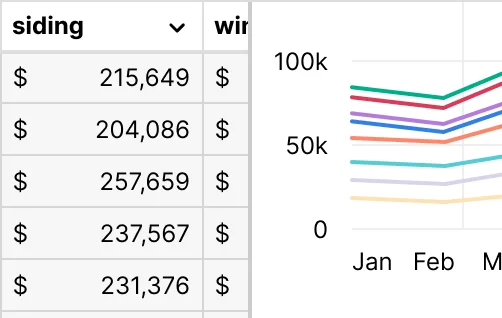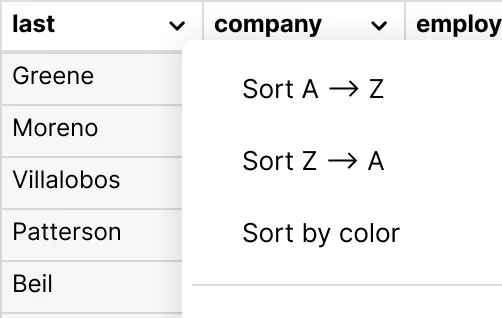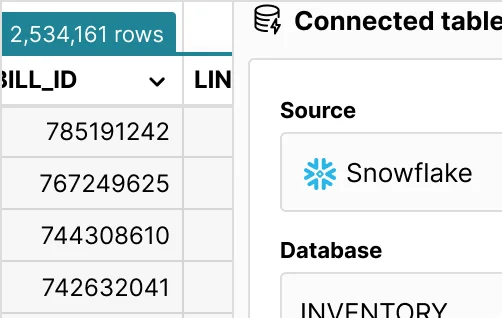The best spreadsheet for big data.
1,000x faster. 1 billion+ rows. Connected to your cloud data.
Row Zero allows us to quickly analyze huge datasets using simple and familiar spreadsheet functions.
Rob Harlow
COO @ Sopro
Incredibly easy for business users to self-serve insights from the data warehouse in a spreadsheet.
Ivan Galea
CTO @ Databook
First thing my CFO said, 'now you can finally get rid of my Tableau license.'
Ryan Cushen
Data Science Lead @ PlayHQ
A perfect mix of phenomenal performance, great connectivity, and a price point that was a no brainer
Gentry Davies
CEO @ Crew
Lightning fast. Allowed total flexibility for financial modeling. No more tricks to make the model fit Excel.
Ian Chapman
Reservoir Engineer @ Split Rock Resources
Row Zero is the fastest way for our team to analyze and collaborate on giant telemetry datasets.
Mike Lin
Sr. Product Development Engineer @ Tasso
Row Zero has become my default SQL viewer and replaced Postico.
Sami Boghos
VP of Operations @ Retirable
Row Zero is an impressive feat of engineering, making big data feel small in a familiar spreadsheet interface.
Wes McKinney
Creator of Pandas and Apache Arrow
Trusted by teams at



Powerful and fast
- Row Zero is the world's fastest spreadsheet - filter, sort, chart, and pivot millions of rows in milliseconds.
- Row Zero supports 1000x bigger data than Excel's limits and is easier and faster than BI tools.
- Open and edit massive files too big for Excel or Google Sheets: big CSVs, Parquet, JSONL, .txt, .gz, etc.
Connected and auto-updating
- Easily connect spreadsheets to Snowflake, Databricks, Redshift, BigQuery, Postgres, Athena, and S3 with built-in connectors.
- Build connected spreadsheets that auto-update with the latest data. Everything built on connected data stays in sync, including pivot tables, charts, and formulas.
- 2-way data connectors let you import massive datasets and write back data from your spreadsheet to your data warehouse.
Built for security and governance
- Row Zero is a secure spreadsheet built for modern cloud security and data governance. Enforce role-based access controls (RBAC), row level security (RLS), and data residency.
- Your data never leaves the cloud. Restrict data export, sharing, and copy/paste. No more local Excel files or ungoverned CSVs.
- Enable single sign-on (SSO) and OAuth data connections, so users can only access authorized data with a secure company login. Row Zero is SOC 2, GDPR, and HIPAA compliant.
- Row Zero is a secure alternative to Excel and Google Sheets that solves the performance and security issues of typical spreadsheet usage. Explore enterprise security features.
It's a real spreadsheet
- Row Zero is a spreadsheet like Excel and Google Sheets, but designed for big data, connectivity, and enterprise security.
- Analyze big data fast with 250 spreadsheet functions, charts, pivot tables, and familiar keyboard shortcuts.
- Work with raw data, cell by cell. Filter, sort, pivot, and plot the way you already know how - no BI tool training required.
- Excel-compatible, with same formula syntax, so you can import slow XLSX files and analyze big data much faster than Excel.
Streamline collaboration
- Give teams secure access to data warehouse data in a powerful spreadsheet they'll actually use.
- Collaborate in real-time with shareable spreadsheets and build spreadsheet dashboards and reports that automatically update.
- Share one-click data sources that enforce row level security and auto update, so teams can easily work with live data.
- Row Zero is a truly self-serve analytics tool that makes big data accessible to anyone that can use a spreadsheet.
Built-in Python environment
- Write custom spreadsheet functions with python to clean and analyze big data and automate spreadsheet work.
- Import popular Python modules like pandas, numpy, and scipy, to build complex data analysis, models, and forecasts.
- Never write VBA again. Row Zero is the programmable python spreadsheet you always wanted.
Use cases
Row Zero is a secure spreadsheet application that works like Excel and Google Sheets but can handle 1,000x bigger datasets and connects directly to cloud data sources. Teams can build connected spreadsheets that auto-update, analyze massive datasets, and enforce spreadsheet security and data governance across their org. See what makes Row Zero the best spreadsheet for big data.
Choose the right plan for you
Row Zero is a powerful, cloud spreadsheet application used at thousands of companies globally from startups to the world's biggest companies. Companies choose Row Zero as a secure alternative to Excel and Google Sheets for big data and cloud connectivity. You can try Row Zero for free, self-serve signup for team plans, or schedule a demo to explore enterprise features.