Stripe Cohort Analysis Template
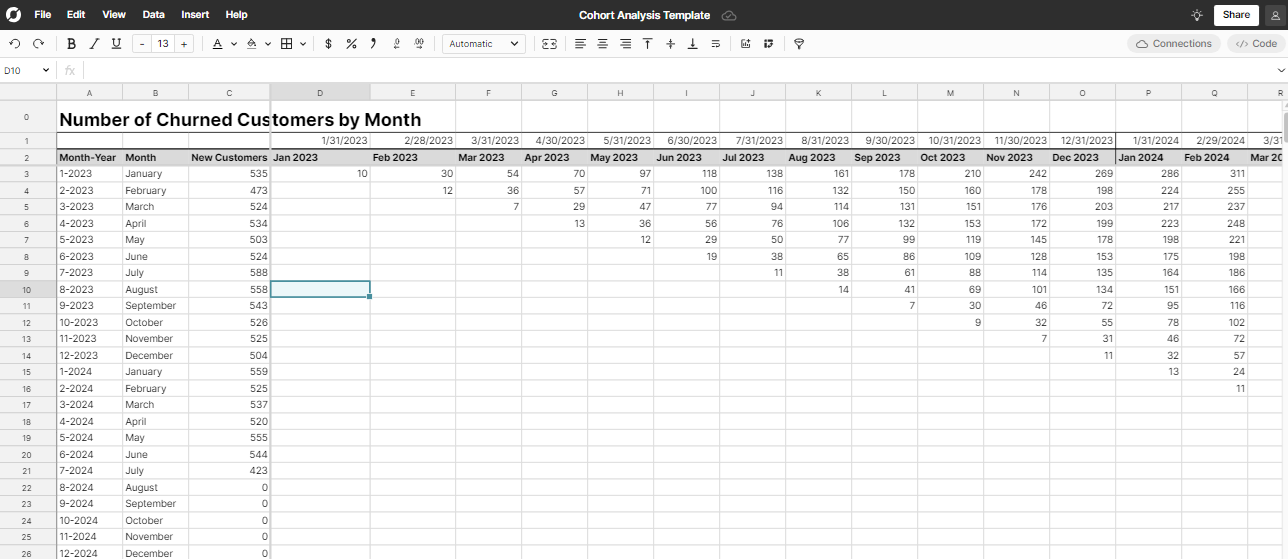
Cohort analysis is a powerful analytics technique that lets you analyze customer behavior over time by grouping customers with similar characteristics into “cohorts” and tracking those cohorts over a common customer lifecycle or timeline.
Cohort analysis is commonly used to analyze customer usage patterns, retention, feature adoption, and churn. Cohort analysis has become particularly popular over the last several years with the rise of software-as-a-service (SaaS) products. It’s a good method for digging into common SaaS metrics like monthly recurring revenue, churn rate, and customer lifetime value. It’s also generally applicable to most subscription-based products.
We created a Row Zero \ Cohort Analysis template that enables you to easily track churn and retention metrics for subscription-based products in a Row Zero workbook. It can be modified to fit other cohort analysis use cases, such as tracking monthly recurring revenue for a subscription-based product or tracking user engagement on a web site throughout the lifecycle of a cohort.
If your customer subscription data is in Stripe, you can simply run the standard Stripe report, “Subscriptions by Customer and Quantity” and upload or paste the exported .csv report into the Row Zero workbook to view a cohort analysis of new customers by signup month. You can skip ahead to the Using the Row Zero Cohort Analysis Template with Stripe Data section for full instructions.
The template works equally well for other data sources - you can simply configure the columns from a report from your customer subscription or payment system. You can skip ahead to the Using the Row Zero Cohort Analysis Template with Other Data section for full instructions.
Read on to learn more about cohort analysis and how to use the Row Zero Cohort Analysis template.
Table of Contents
- What is Cohort Analysis?
- An Example of Cohort Analysis
- Steps to Perform Cohort Analysis
- Common Use Cases for Cohort Analysis
- What are the chellenges when building a cohort analysis?
- Acting on your Cohort Analysis
- Using the Row Zero Cohort Analysis Template with Stripe Data
- Using the Row Zero Cohort Analysis Template with Other Data
- Conclusion
What is Cohort Analysis?
Cohort analysis is a method to analyze customer behavior by grouping customers with similar characteristics together in a “cohort” and tracking their behavior as a group over time across a common “lifecycle.” A cohort is typically defined by a shared characteristic or experience within a defined time period, such as customers who signed up for a service during a particular month or customers who made their first purchase within a specific quarter.
An Example of Cohort Analysis
Consider a software company that wants to analyze customer churn and retention. They might define cohorts based on the month of the customer’s first purchase. By tracking these cohorts over several months, they can see how many customers from each cohort continue to make additional purchases. This information can help them identify which customer acquisition strategies lead to higher long-term retention and adjust their sales and marketing efforts accordingly.
Common Use Cases for Cohort Analysis
There are a lot of use cases for cohort analysis. A few of the more common use cases are customer retention and churn analysis, user engagement, and marketing campaign effectiveness.
Customer Retention and Churn Analysis
Cohort analysis allows organizations to understand how well a product retains customers over time, identify patterns in drop-off rates, and determine the effectiveness of retention strategies. For instance, a a subscription meal delivery service might use cohort analysis to identify when customers are likely to cancel their subscription and offer a promotion to that group of customers to aid with retention. Using cohort analysis for retention and churn analysis can also help with things like recurring revenue forecasts and customer lifetime value calculations.
User Engagement
Cohort analysis helps organizations better understand usage and engagement metrics like session frequency, duration, and feature usage to identify how engagement changes over time and which cohorts are the most engaged. A software company might use cohort analysis to understand when users are likely to stop engaging with product features to drive a tutorial feature.
Marketing Campaign Effectiveness
Cohort analysis also helps marketing teams evaluate the success of marketing campaigns over time. Marketing teams can use cohort analysis to compare the performance of users acquired through different campaigns. For example, they can see if users acquired through a holiday promotion remain more engaged than those acquired through regular advertising.
What are the Challenges When Building a Cohort Analysis?
Complexity
Building a cohort analysis model is not easy. It requires some savvy spreadsheet skills or the need to pay for expensive SAAS products.
Dataset Size
A cohort Analysis is feasible in a spreadsheet when data sets are small. However, due to Excel's 1,048,576 row limit and Google Sheet's 10,000,000 cell limit, those spreadsheets will crash as your company's customer base grows. Beyond spreadsheets, it's difficult to express a cohort analysis using SQL, which is why companies are often forced to purchase expensive product analytics software. With Row Zero, hundred million row datasets are not an issue so upload all your stripe data without hesitation.
Steps to Perform Cohort Analysis
- Define an objective - determine the goal of your analysis and choose the metrics that you want to track for cohorts.
- Gather data - generally data will need to be extracted out of a system that contains your customer, user, or purchase data, depending on what you are measuring.
- Create cohort groupings - using a spreadsheet or BI tool, data must be segmented into the appropriate cohort groupings.
- Calculate metrics for each cohort - using a spreadsheet or BI tool, calculate the lifecycle metrics for each cohort.
- Visualize the data - using a spreadsheet or BI tool, create a visualization of the data metrics that allows you to easily spot trends and identify outliers.
- Analyze and take action on the data - Look for meaning trends and outliers in your data and correlate them to business activities that are likely causes.
Acting on Your Cohort Analysis
Once you have a complete cohort analysis and you have a visualization of your analysis, you can use it to gain insights into which cohorts are performing well and which cohorts are performing poorly. You can then try to correlate performance to events or business activities that are likely causing the performance. Maybe you see that your customer churn rates for your May 2023 cohort dropped and this is when you instituted a new retention email campaign. This might prompt you to run similar retention campaigns with current customers.
Row Zero Cohort Analysis Template
The Row Zero cohort analysis template allows you to easily create a cohort analysis for tracking customer churn and retention from customer subscription data. If you are using Stripe for managing customer subscriptions, you can run Stripe’s standard "Subscriptions by customer and quantity" report and simply import the report into the “Data” tab and then view the “Churn and Retention Cohort Analysis” tab to see the cohort analysis. Read below for full instructions for using the template with Stripe data. If you are using a different system for managing customer subscriptions, you can generate customer subscriptions data that contains the start date and cancel date of the customer and paste this into the template. Read below for full instructions.
Using the Row Zero Cohort Analysis Template with Stripe Data
- On the "Data" tab, delete the sample data in the blue columns (Columns A-I) leaving the column headers. Leave pink columns untouched.
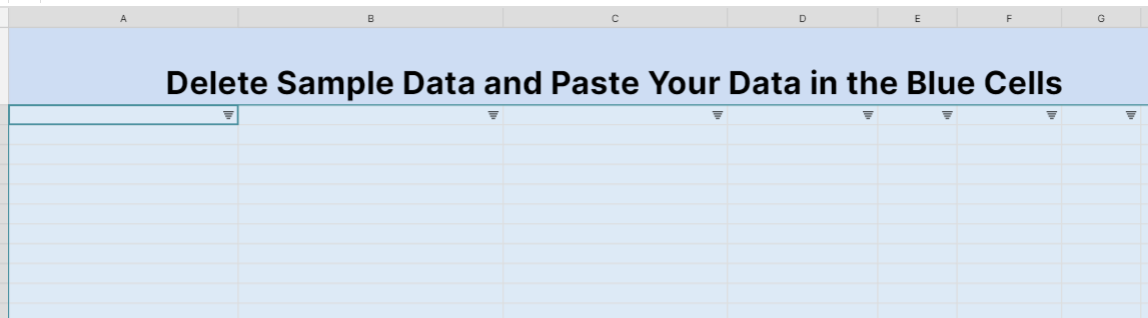
- Run the "Subscriptions by customer and quantity" report in Stripe and save to a .csv file. You can do this by navigating to the subscriptions page within Stripe. Then click 'Analyze' in the upper right corner. Next click 'Subscriptions by customer and quantity' and then click 'Download CSV' in the lower right corner.
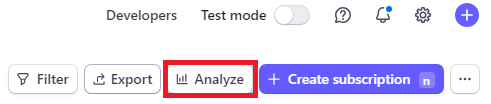
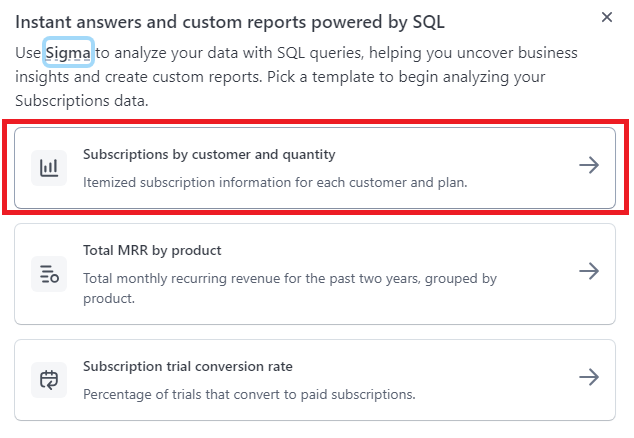
- Upload the contents of the report by going to 'Data' and 'Import File'. Select your .CSV file. Under 'Destination' select 'Existing Sheet'. Then select cell A1 and keep the header in your file. Finally, select 'Confirm' and 'Import'. Row Zero will then import your entire stripe dataset into the data tab and the Cohort analysis will populate in the Churn and Retention Cohort Analysis tab.
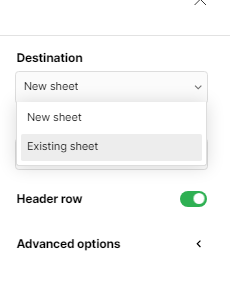
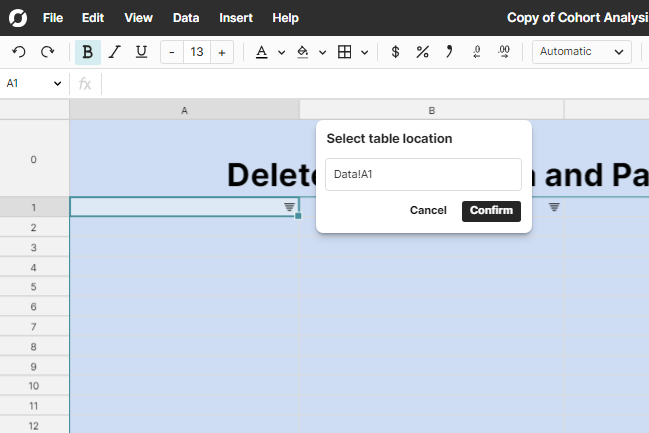
- View the "Churn and Retention Cohort Analysis" tab
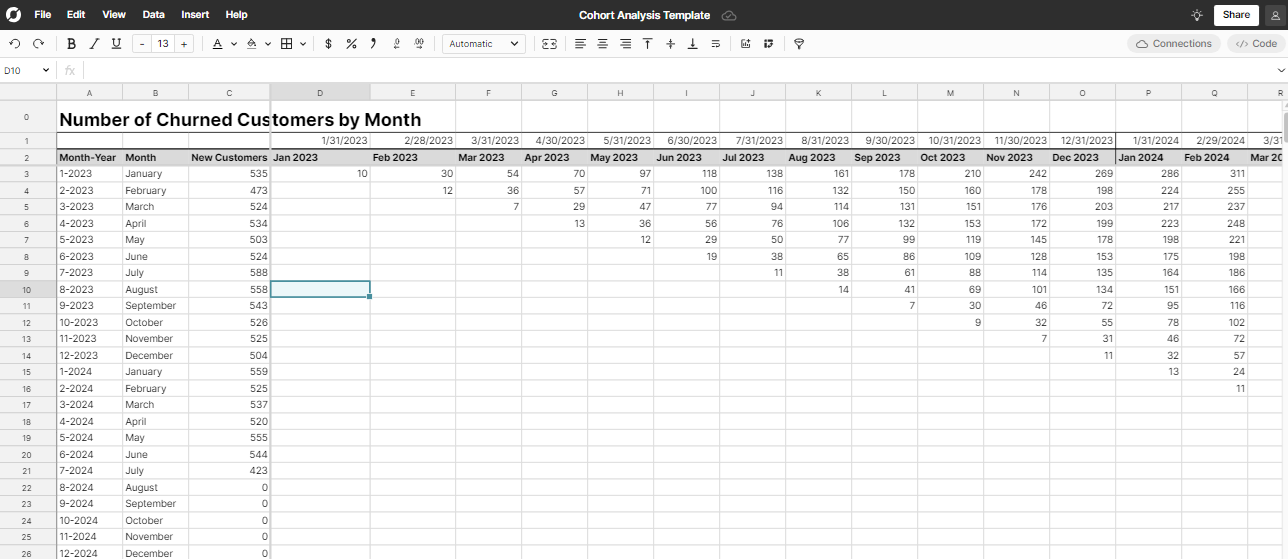
Using the Row Zero Cohort Analysis Template with Other Data
- On the "Data" tab, delete the sample data in the blue columns (Columns A-I) leaving the column headers. Leave pink columns untouched.
- Generate a report of customer or subscription data that contains a date of signup and (if applicable for the customer) a date of cancellation
- Paste or upload the data into the blue cells such that the date of signup for each customer is in the "start_date" column and the date of cancellation is in the "end_date" column (it's ok if the other blue columns are blank).
- View the "Churn and Retention Cohort Analysis" tab
Conclusion
Cohort analysis is a crucial tool for understanding customer behavior and optimizing business strategies, especially for SaaS and subscription-based products. By grouping customers into cohorts and analyzing their behavior over time, businesses can gain insights into customer retention, feature adoption, and overall engagement. The Row Zero Cohort Analysis template provides an easy-to-use solution for tracking key metrics like churn and retention. Whether using data from Stripe or another source, this template simplifies the process and allows for actionable insights. By leveraging cohort analysis, companies can make data-driven decisions to improve customer experiences and enhance their overall performance.