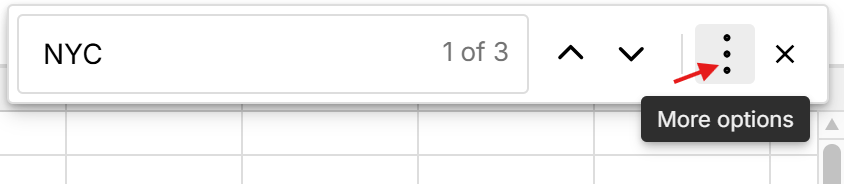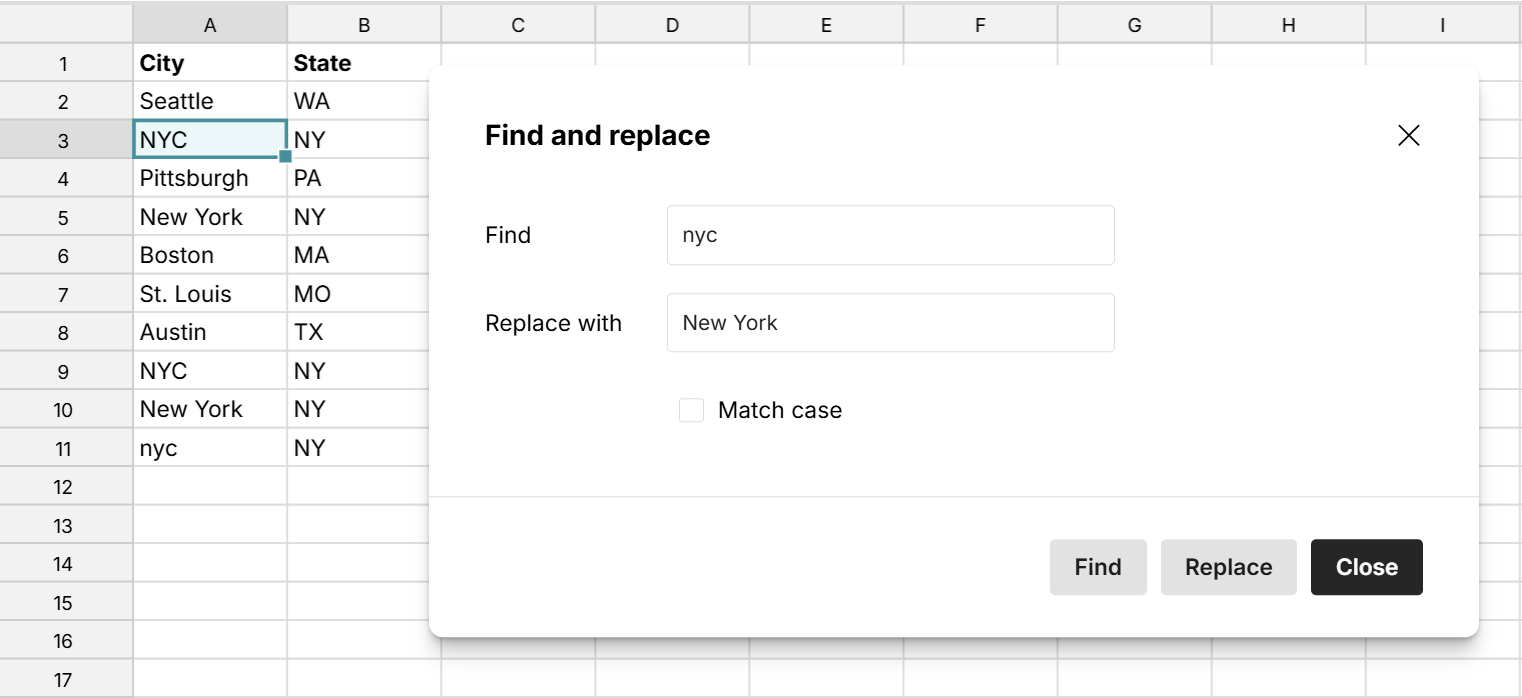Find with Ctrl + F
The Ctrl + F function makes it easy to locate specific data points in your sheet. 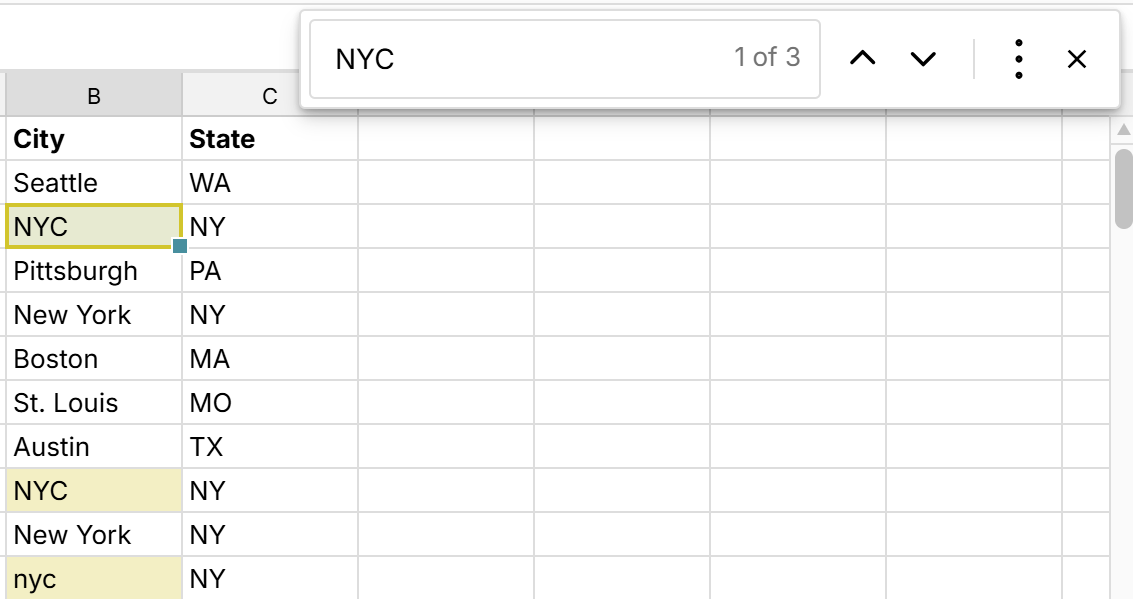
To activate, press the Ctrl and F keys at the same time on your keyboard and then enter the value you want to search for. Row Zero will identify all the occurrences and highlight them. Use the up and down arrows to jump to the subsequent or previous occurrence.
You can click the 3 dot menu to expand to find and replace.