Frequently Asked Questions
Find answers to common questions below. You can also reference links to further documentation for specific features in the menu to the left.
Can I view sample spreadsheets to try out Row Zero?
Yes, Row Zero is free to try. You can import your own data or explore sample spreadsheets with large datasets. Here are a few:
- Sample sales dataset
- U.S. flights dataset
- Baby names dataset
- World Development Indicators dataset
- U.S. demographics by ZIP code
What data sources can I connect to?
Row Zero has built-in connectors to Snowflake, Databricks, Redshift, BigQuery, and Postgres. You can also connect directly to an Amazon S3 bucket to import files. Enterprise plans can support connections to additional data sources.
What file types does Row Zero support?
Row Zero supports several file formats including CSV, TXT, TSV, Parquet, JSONL, and XLSX. Note that XLSX files will import the data, but may not fully import formatting, charts, pivot tables, obscure functions, macros, or VBA. Row Zero also automatically unzips and opens compressed .gz files.
Why didn't my file import?
There can be a number of reasons why your file may not import correctly. Here's more information on troubleshooting import issues.
How do I delete my account and data?
Here is how to permanently delete your account and all of your data:
- Click on the Account icon in the top right and select 'Account'
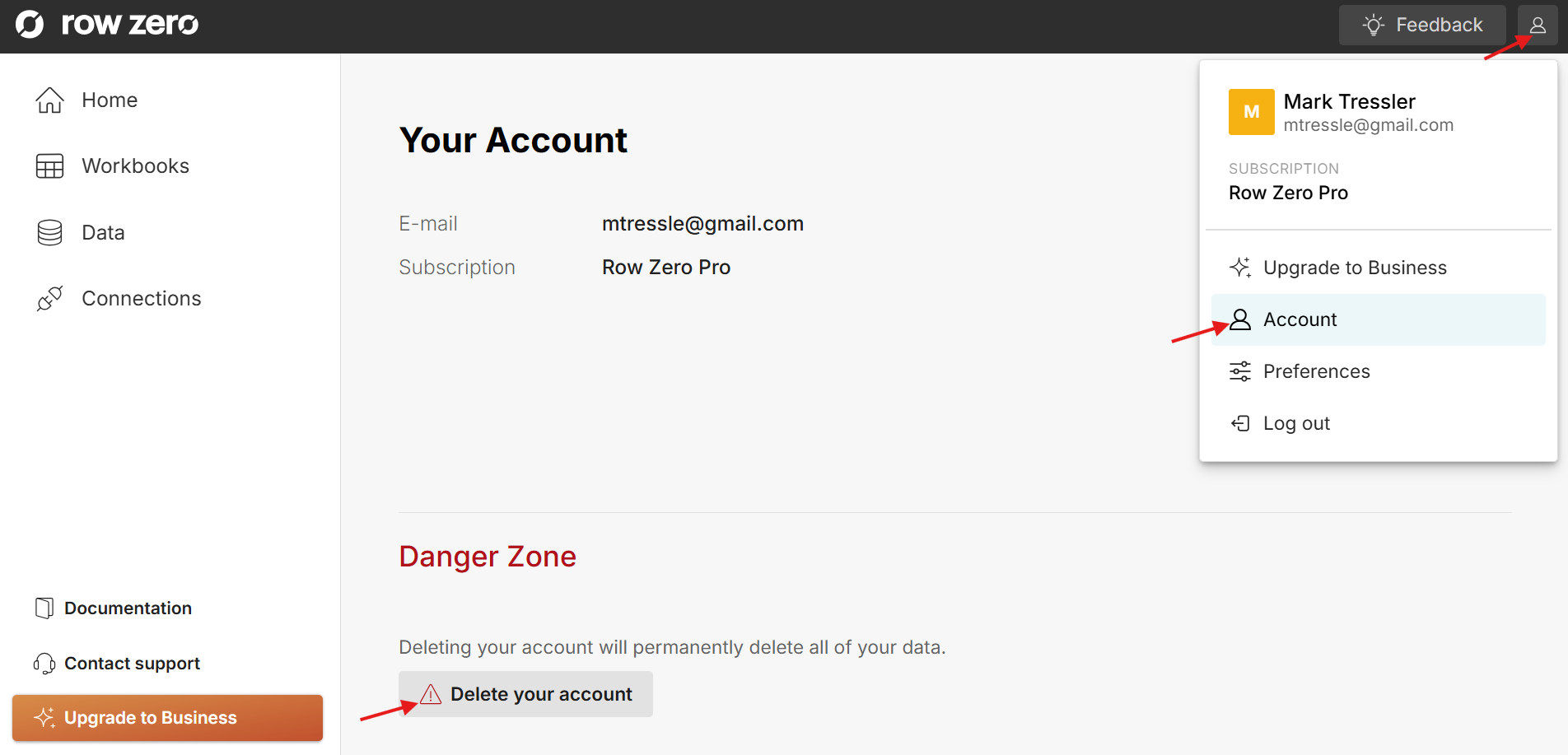
- Click the 'Delete your account' button. You'll be given a warning that deletion is permanent and non-reversible. Proceed to fully delete your account.
How do I change my password?
To change your password, you'll need to log out and use the password reset link to change your password. Here's how:
- Log out
- Click log in
- Enter your email and click continue
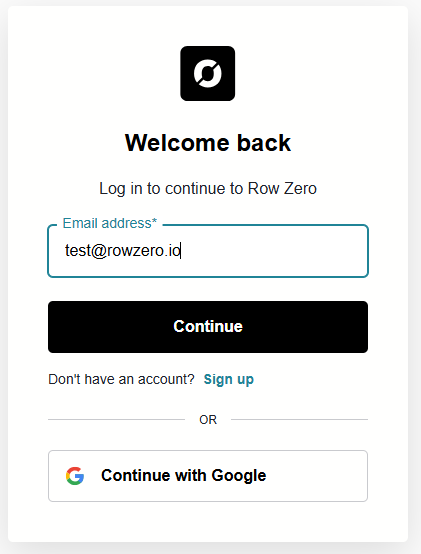
- Click the 'Forgot password' link to reset your password
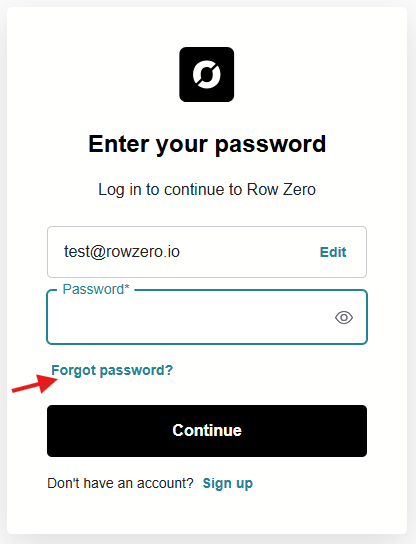
How do I restore a workbook I accidentally deleted?
Deleted workbooks are moved to a Trash bin for a short period of time, giving you the chance to undo an accidental deletion. Access Trash in your account in the left side navigation. 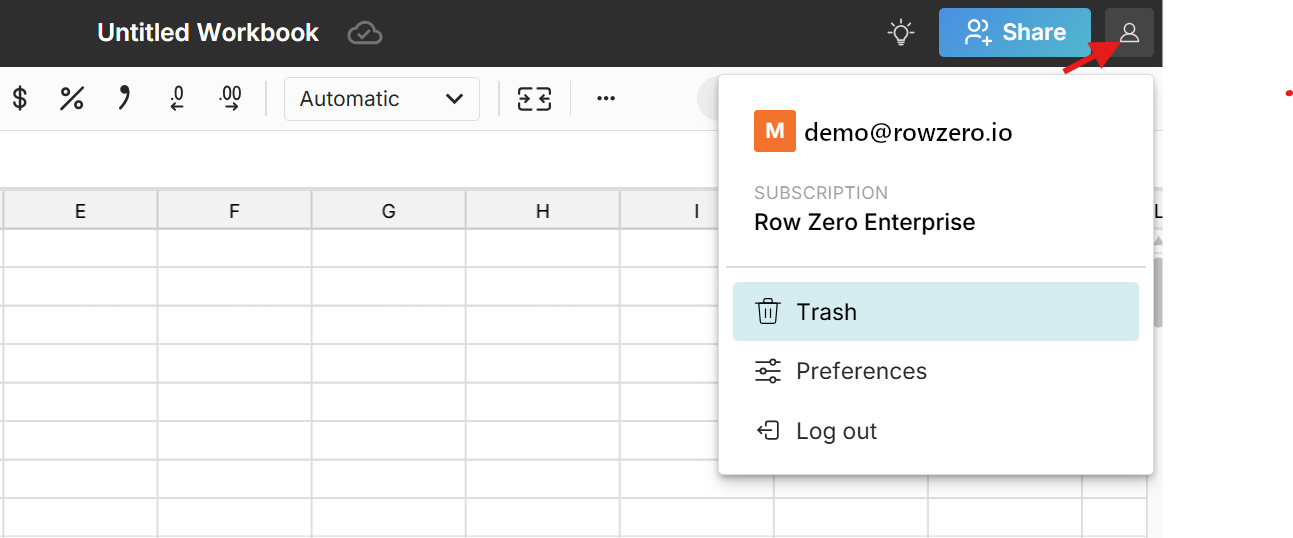 Click 'Restore' to recover workbooks from the Trash.
Click 'Restore' to recover workbooks from the Trash. 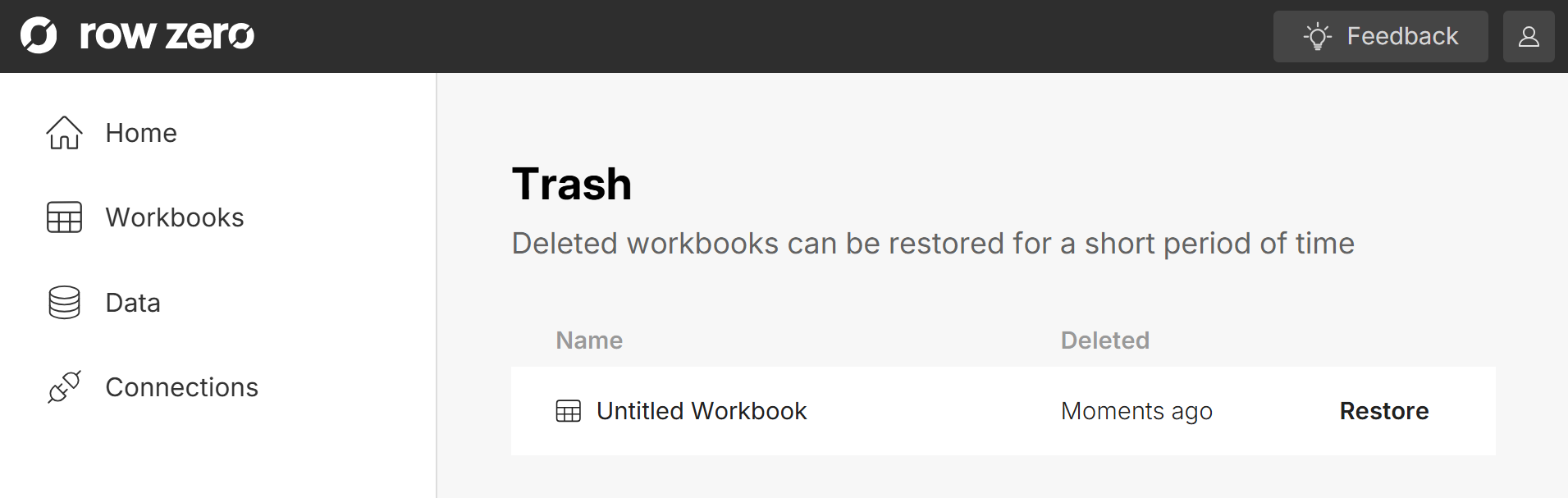 The Trash bin is only available on Pro, Business, and Enterprise tiers.
The Trash bin is only available on Pro, Business, and Enterprise tiers.
What is the data limit in Row Zero?
Free, Pro and Business plans support 5GB datasets, which typically supports 10s of millions of rows of data. Enterprise plans can support billion row datasets and scale with your needs.