Excel is the most popular spreadsheet, but it wasn't built for big data. Excel slows down or crashes when working with big datasets. So if you work with large datasets or want to efficiently connect your data warehouse to a spreadsheet, you'll need to compare Excel alternatives. This guide explores the best Excel replacements and shows why Row Zero is the best Excel alternative for big data. Skip to a section below or continue for the full guide.
- What is Row Zero?
- 5 Reasons to Choose an Excel Alternative
- Best Excel Replacements
- Biggest Differences Between Row Zero and Excel
- Excel Pricing vs Alternatives
- Conclusion
What is Row Zero?
Row Zero is the best spreadsheet for big data. It's super fast, powers billion row datasets, and connects live to your data warehouse, so you can build live pivot tables, charts, models, and metrics on top of your data. Row Zero matches the experience of Excel and Google Sheets so it is a great alternative to Excel for big data users. If you know Excel, you can get started with ease. No training required. Row Zero is free to try.
5 Reasons to Choose an Excel Alternative
Big data
Excel does not work with large datasets. The Excel row limit is 1,048,576 rows. Similar to Excel, Google Sheets also has data limits. To continue working with Excel, users often have to cut up their datasets into smaller subsets.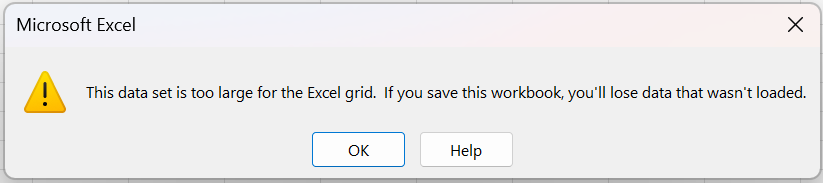
Excel is slow or crashing
Although Excel may work up to its data limits, both Google Sheets and Excel slow down or crash well before these limits, especially if you have a lot of columns or sheets in a workbook.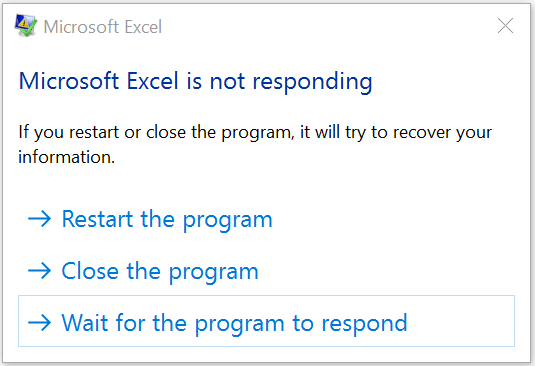
Security
It's common practice for employees in an organziation to have Excel spreadsheets or downloaded CSVs sitting on their laptops. This creates an Excel security risk, particularly when data leaves a secure cloud data warehouse and is downloaded onto a local machine to be worked on in Excel.Connectivity
Excel now supports a wide range of add-ons and integrations that offer connectivity to popular data sources and SaaS services. However, these can be fairly expensive and can be complicated to set up and work with. Users also still face the same core issue of the big data limits in Excel. So even if you connect your data warehouse to Excel, you'll likely have to write code or do work to pull out smaller subsets that fit within Excel's limits.You don't have a Windows PC
Excel is a Microsoft product and was built to work best with Windows computers. It often comes standard with a PC purchase, meaning you don't need to pay more money for Excel. If you're using a macbook, chromebook, iPhone, or android device, you're probably considering an Excel alternative. Excel 365 is cloud-based so it can be accessed on any web browser making it an Excel alternative for Mac and Apple products.
Best Excel Replacements
Many of these are free Excel alternatives but also have paid options for premium features.
Best for Big Data: Row Zero
Row Zero spreadsheets are the best for big data. Row Zero supports billion row spreadsheets and connects directly to your data warehouse. It's super fast even where Excel would crash. Users can easily open, edit, and share multi-GB files allowing users to open CSV files too big for Excel as well as big parquet files, which cannot easily be opened in Excel. Simply put, Row Zero is better than Excel for big data.Best for Excel Parity: Google Sheets
After Excel, Google Sheets is the 2nd most popular spreadsheet - and for good reason. Google Sheets offers the best parity with Microsoft Excel. Today the services are very similar and files generally can be transferred between them with little or no issue, allowing Google Sheet users to open .XLSX files with few issues.Best to Run on Local Machine: OpenOffice
OpenOffice can be downloaded an run on a local machine making OpenOffice a good open-source Excel alternative for users who want a spreadsheet on their local machine.BI Tools as Excel Replacements
In addition to the spreadsheets above, many people turn to BI tools as an Excel replacement for large datasets and big data analytics. Popular business intelligence tools include Tableau (Salesforce), PowerBI (Microsoft), and Looker(Google). Note however, that these are not spreadsheets so they may not be the best substitute for Excel depending on your needs.'Spreadsheet-like' Big Data Platforms
There are a number of big data analytics platforms that offer a 'spreadsheet-like' user experience and the ability to view and transform large datasets. Popular optons include Sigma Computing, Gigasheet, and Equals. While these are often used as an Excel alternative for large datasets, they may not be actual subsitutes for Excel spreadsheets or match the full functionality of programs like Excel. They also tend to be fairly expensive compared to alternatives like Row Zero.
Biggest Differences Between Row Zero and Excel
Row Zero was built for big data. Row Zero matches the experience of Excel but can handle billion row datasets, is super fast where Excel crashes, and connects live to your data warehouse. Row Zero spreadsheets are powerful enough to pull entire database tables into a spreadsheet, letting non-technical users build live pivot tables, graphs, models, and metrics on data from your data warehouse. With Row Zero, you can easily open, edit, and share multi-GB files (CSV, parquet, txt, etc.) that are too large to open in Excel.
Row Zero is super fast. Row Zero is the world's fastest spreadsheet. Thanks to this speed, you can do things in Row Zero that you simply can't do in traditional spreadsheets and any big data work will be significantly faster than Excel.
Row Zero offers advanced security features. Row Zero offers a secure, cloud-based spreadsheet, empowering organizations to eliminate ungoverned CSV exports and locally stored Excel spreadsheets from their org. Row Zero's enterprise security features include single sign-on (SSO), private hosting, restricting data export, SOC 2 compliance, and HIPAA compliance.
Row Zero offers built-in live connections to Snowflake, Databricks, Redshift, Postgres, BigQuery, and Amazon S3. With Row Zero, you can easily import data from your data warehouse into a spreadsheet. You can do your analysis, cleanup, and transformations, and easily write-back to your data warehouse from the spreadsheet. You can also schedule data refresh and your transformations don't get overwritten when the data refreshes. With Excel, you'll need to purchase expensive add-ons to connect to your data warehouse and you'll still face the data limits within Excel. 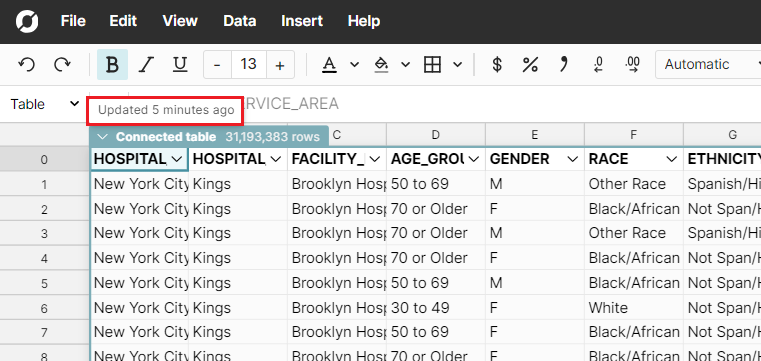
Excel Pricing vs Alternatives
You can sign up for a free version of Excel with a Microsoft account. If you're purchasing Excel separately, you're probably buying Microsoft 365. Microsoft 365 pricing ranges from $6 to $22 per user per month on a business plan. Similarly, Google Sheets is free for personal use with business plans of Google Workplace starting at $6 per user per month.
It's important to note that both Google Sheets and Excel may require that you purchase expensive add-ons in order to connect Excel to your data warehouse or do big data analytics. These add-ons and services can cost tens or hundreds of dollars per user per month.
Row Zero also offers a free online spreadsheet that supports millions of rows and allows you to connect to your cloud data warehouse. Premium plans start at $8 per user per month and offer advanced data connectivity, enterprise security features, and more powerful spreadsheets. View Row Zero pricing.
BI tools like Tableau and "spreadsheet-like" alternatives like Sigma tend to be fairly expensive with business plans typically costing tens to hundreds of dollars per user per month.
Conclusion
There are a number of reasons why you may need an Excel alternative - data size, connectivity, security, etc. If you need a free spreadsheet to do basic spreadsheet work and you aren't working with large data sets, Google Sheets is likey your best option. If you're working with large data sets, want to connect directly to your data warehouse, or want to keep your data securely in the cloud, Row Zero is a good Excel alternative to consider.